======== TEMPLATE BUG FORM ========
Wappler Version : 2.4.3
Operating System : Windows 10
Expected behavior
What do you think should happen?
When applying dynamic attributes - read-only or disabled - to a form input, the attributes should be applied
Actual behavior
What actually happens?
The attributes are not applied - or rather they are but without a value of 'true', so the attribute has no effect.
How to reproduce
Select an input field and add a dynamic attribute, eg Disabled. Here I've added the 'true', and it works as expected (ie the input is disabled). Previously, Wappler added the 'true' value.
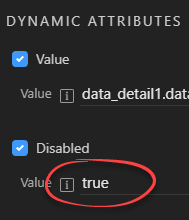
(This is a little similar to a bug which was fixed in the last update - where some some options selected in the UI were not applied to the code.)