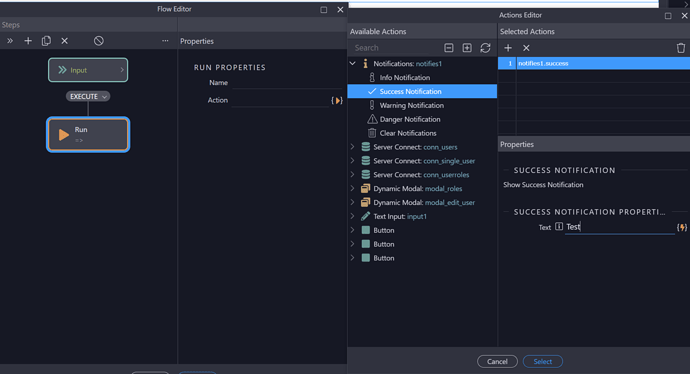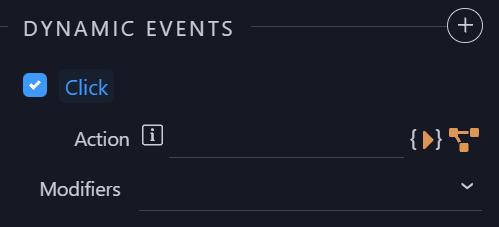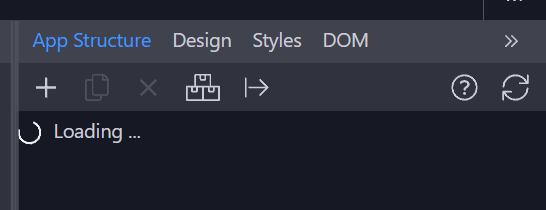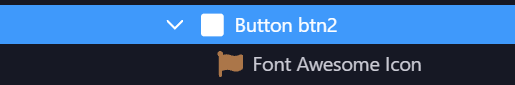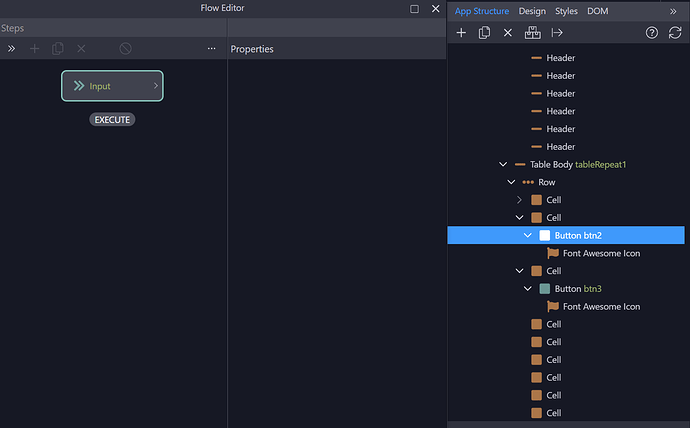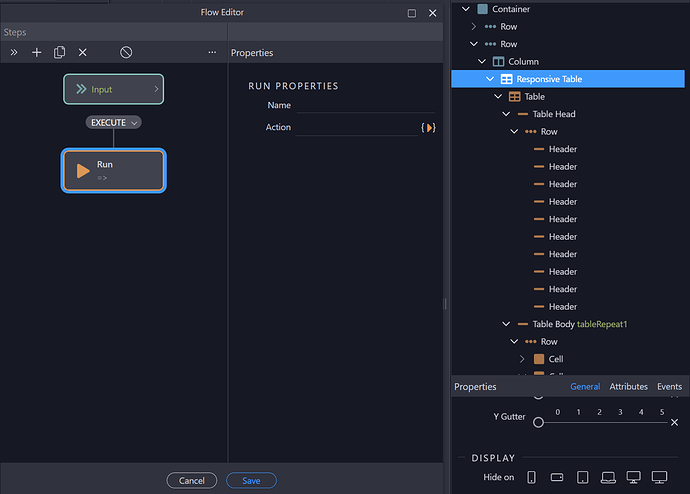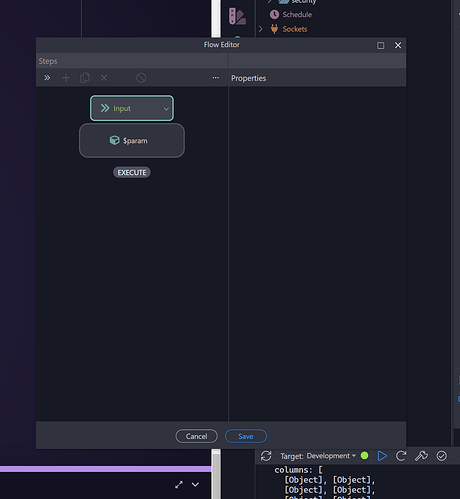OS info
- Operating System : Windows 10.0.19045
- Wappler Version : 6.5.0
Problem description
I was able to use Dynamic Events > Click Action > Flow Editor but something happened and now I can’t save anything in the Flow Editor. I can use the Actions Editor though.
Steps to reproduce
- Add a flow on button click.
- Save the flow
- Open the flow and it’s not saved
The HTML for the page (manageusers) and the template (admin) are attached here…
admin.zip (2.8 KB)
The only odd thing that stands out is that I was inserting a table into the modal called modal_roles and I right-clicked on the modal body and the table ended up inserting somewhere completely different. That’s the point when I noticed things were being strange. I’m not sure if it’s related or it’s a different bug.
Thanks,
Cameron.