Hello, here’s how to activate your Wappler license, purchased during the Indiegogo campaign.
- Create an account on https://community.wappler.io (if you haven’t done this yet) using the same email address which you used on Indiegogo.
- Open Wappler and log in with your Community credentials.
- Click on Purchase in the top right part of your screen.
- Enter your details! Keep in mind, your data is fully secure.
- А 100% discount code is assigned to your profile as a backer. We will not charge you because you’re a backer.
Congratulations! You did it: now just enojy Wappler!

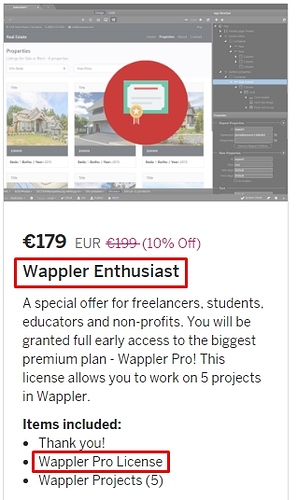
 - it is a Japanese Prepaid Credit card that your are using through US proxy? Well maybe you can try your regular local credit card?
- it is a Japanese Prepaid Credit card that your are using through US proxy? Well maybe you can try your regular local credit card?