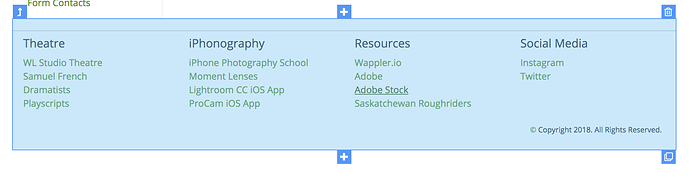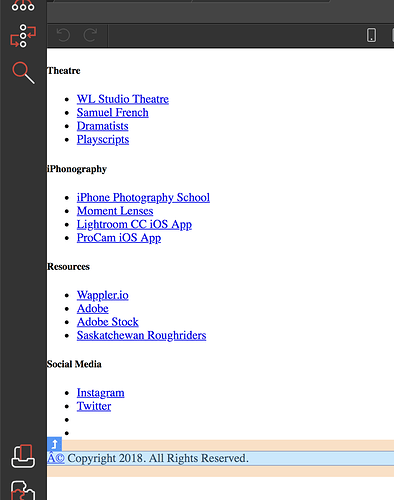When opening an include file in Wappler should it render as it would in the page?
Here is what the include should like like on the page:
Here is what it looks like when editing directly:
So far I am very impressed with the Includes feature. Haven’t tried it with dynamic data or anything in it yet but with static content it seems to work very well. Well done!