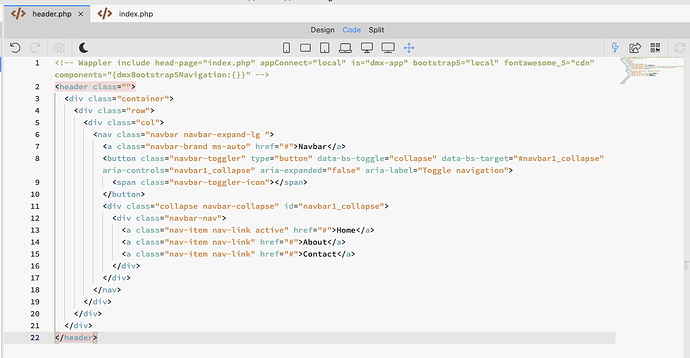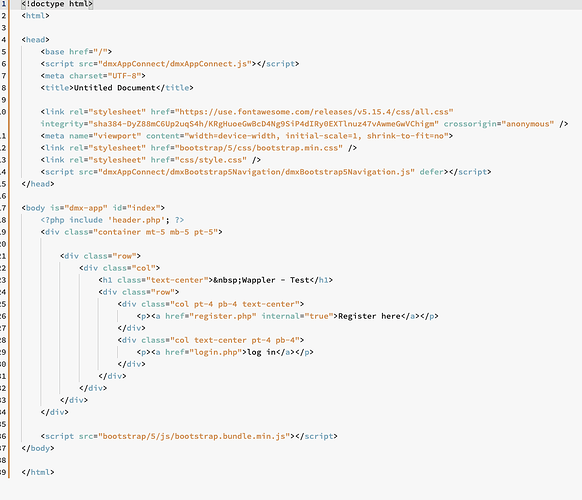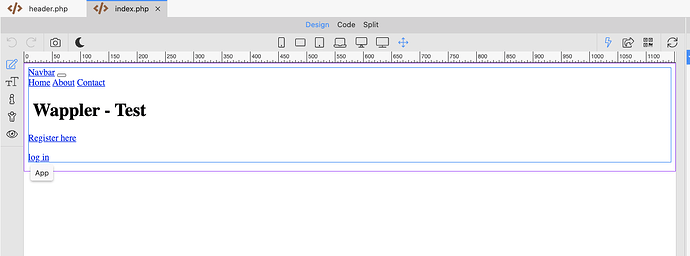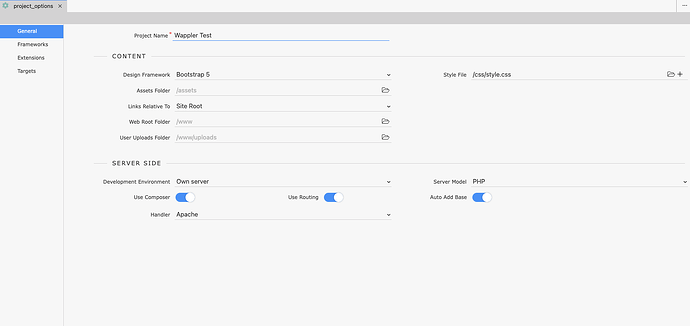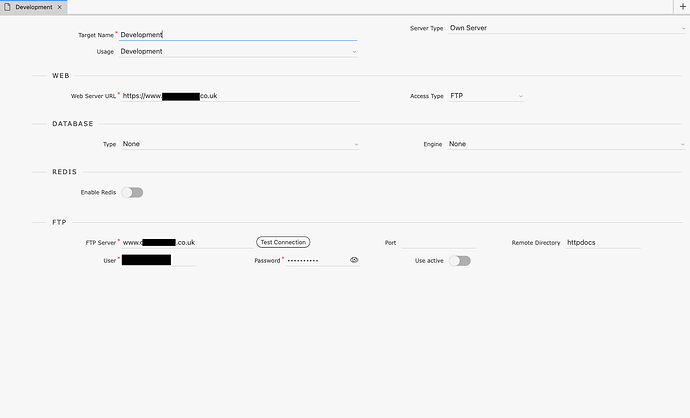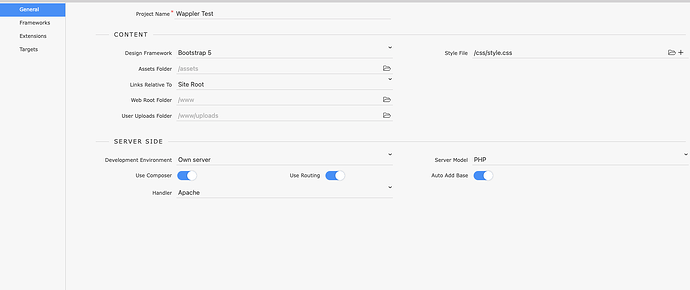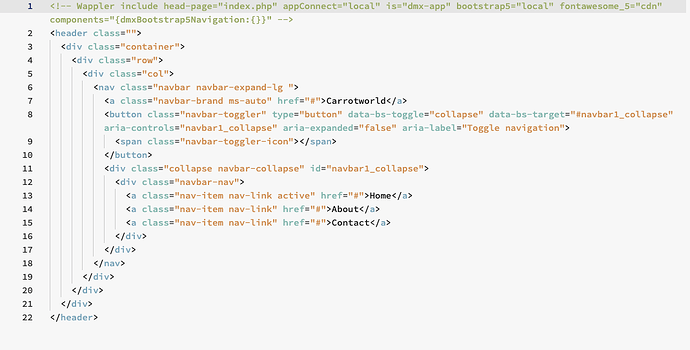I’m working on a PHP project in Wappler (v6.8) and encountering a persistent issue when using include files — specifically when including a Bootstrap 5 navbar inside a header.php file.
When I open header.php, which starts with the standard Wappler include comment (referencing index.php as the head-page), I consistently receive this warning:
“Your page is located outside a Site defined in the Site Manager. Some of the visual elements might not work properly.”
This happens even though:
• The file is in the correct project root
• I’m opening both index.php and header.php via the Pages panel
• The head-page file exists and is correctly referenced
• The project works correctly in the browser and everything functions as expected
I replaced the navbar inside header.php with a simple text container — and the warning disappears. That leads me to believe the Bootstrap 5 navbar structure (possibly the collapse toggler, data attributes, or nested elements) is what’s triggering the problem with Wappler’s design parser.
I have tried the following to no avail:
• Adjusting the head-page reference (relative path, root slash, etc)
• Restarting Wappler and reopening the project
• Testing in a clean project
• Rebuilding the navbar manually vs using the visual builder
Has anyone else experienced this when using navbars or other dynamic Bootstrap components inside PHP include files? Is there a known workaround or an update to the recommended practice for includes in PHP projects using Wappler?
I am just learning Wappler and this could be a showstopper for me.