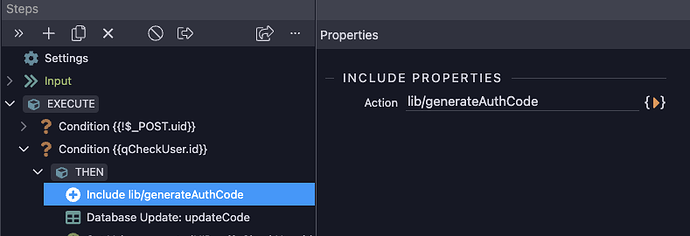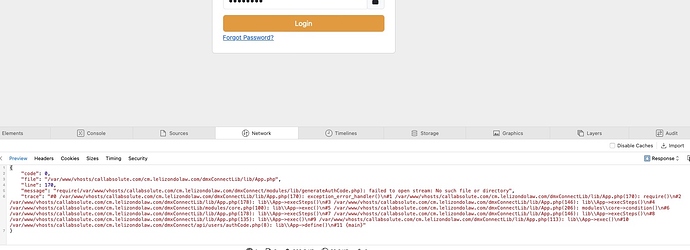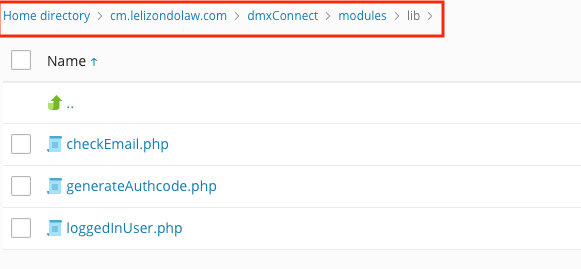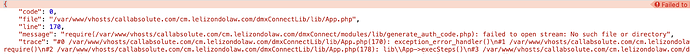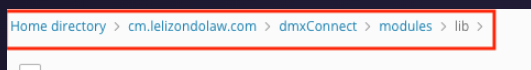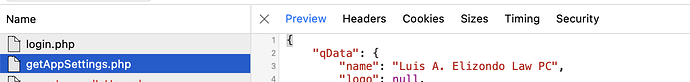I just uploaded a new project to a site hosted in Plesk. The server connect urls work fine and the api calls are run, but when I click on the login form which goes to a server side file that contains an include file for generating a login code, it says the file doesn’t exist but it clearly does exist. I’ve also checked the permissions. Pulling my hair out. Hopefully I’m missing something simple. Works fine in my local environment.
Thanks in advance,
Twitch