Wappler 6.0.0 Beta 6 | Windows
Before Wappler 6 Beta the actions inside the tree view in Workflow show up expanded, now in beta version when I open a new Server Action all the actions inside are collapsed.
Wappler 6.0.0 Beta 6 | Windows
Before Wappler 6 Beta the actions inside the tree view in Workflow show up expanded, now in beta version when I open a new Server Action all the actions inside are collapsed.
Yes in the new approach everything is collapsed initially and when you expand them then the state will be kept during the edit.
Is that ok?
For example, If I only open one API without modify it and I only make right clic “Expand All”, then, change to another API, it get replace it by the current tab, means it actually close it. Then, I open again the first API and the “Expanded All” dissapear, that’s means an extra step each time when I open an API, I have to make right clic and “Expand All”.
I think that works for API with a few steps, or maybe without conditions or steps that not demand expand it content, but in large API’s like the one below I feel that I have to expand each time if I get it close it.
That is my personal point of view.
We will be working on a better way to preserve the open states of server actions when opened in a tab so that each tab editor has its own state.
Maybe if the initial state will still remains collapsed, at least would be possible to add a modifier attribute to it, something like when press shift or control or whatever combination key plus the mouse clic in the arrow of Execute ![]() it allow to Expand All, or depending of the combination the expand could be by levels or all.
it allow to Expand All, or depending of the combination the expand could be by levels or all.
Only an example, but thats the idea:
Ctrl/Cmd+clic = Until second level of expand.
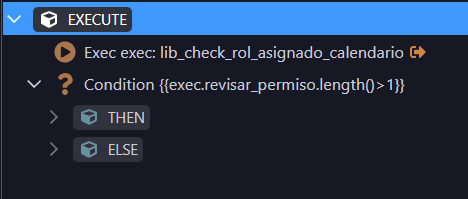
Ctrl/Cmd+Shift+Clic = Expand All
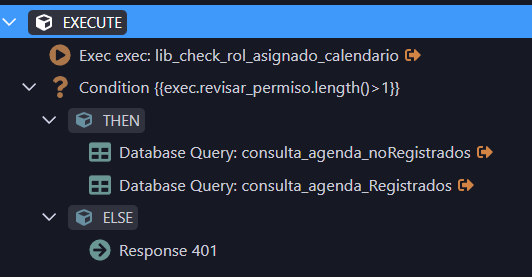
I would prefer a keyboard-only shortcut as solution rather than mouse + keyboard.
But best would be to just have an option in Wappler to open everything always expanded.
Well, I would prefer mouse+keyboard option, and at this point I think that both options should be considered. Or as you said, at least a global option that allow user to choose start always expanded or not.
It would be great if you could set a default as expanded. On Windows, you can right-click and select Expand All or Collapse All at any level, starting at the EXECUTE node and then at any step below it.
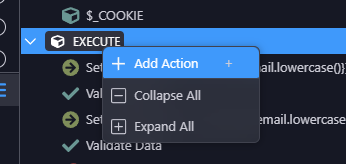
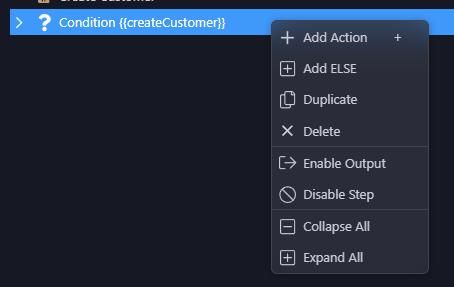
Double Click to open each API in their own tab. Then you won’t run into the issue with “preview” mode opening the API in the same tab.
Preview Mode is denoted by italics in the filename.
![]()
Double Clicking makes it have its own tab.
![]()
If the default is to have everything collapsed (which I would prefer to be reversed, defualt = expanded until you collapse). Then at least I’d like it to save the state between opening.
I guess that’s what you already are working on @George but just want to give my 2 cents because this is adding a lot of friction now.
To give you an idea of my user experience:
Seems small, but I’m opening 100’s of server actions per day. So I’m not very excited about 100’s x 2 clicks extra in my day 
Bump. The expanding is indeed adding many clicks every day.
It also is annoying in the ‘binding’ picker.
I’d rather have it all expanded by default like it used to be.
Now I’m clicking on the 'expand button 9/10 times when opening the binding picker.
So I just have an extra click there as well.
Agree with you. I have some long apis and it’s a pain having to constantly expand and then scroll to find where I need to be over and over again.
It should expand all before the current step.
Thanks for the input!
Bumping again, as this is such an annoying daily thing. I’m curious why there’s so few others complaining about it? Just accepting the pain?
I would definitely be bumping this if I was developing in v6…
I have some very complex algorithms to develop in the coming months and I would struggle to tolerate this “feature”…
@George, it would be amazing if these user experience issues could be given a higher priority… 
It seems such a pity that Wappler increases productivity so much but then these small but important issues take away from those gains!
Most of my workflows are long, so if it defaulted to expanded then I would have just as much “pain” needing to scroll and/or collapse.
If this is the case then the best is to make it an option and let the user decide.
This was the default behaviour so I suppose you had this ‘apin’ for longer than me 
We also have long work flows but for example we put lots of things in groups or try catches for logging and error handling. So pretty much every server action we already need to expand, because the actual code is nested.
Fixed in Wappler 6.7.3