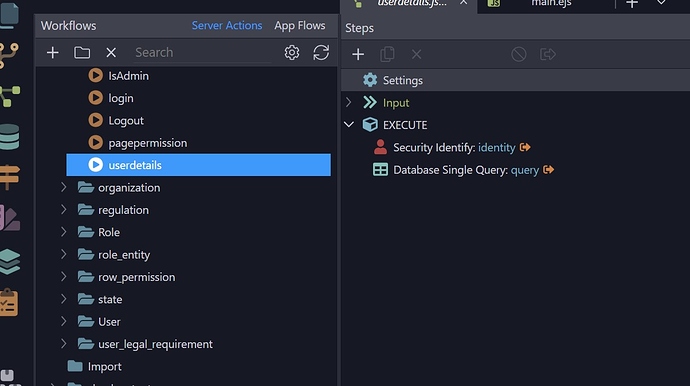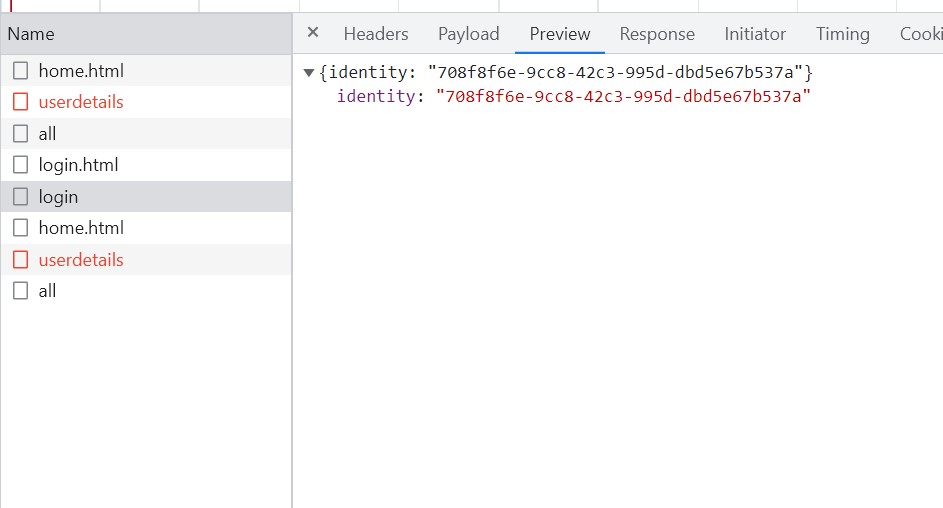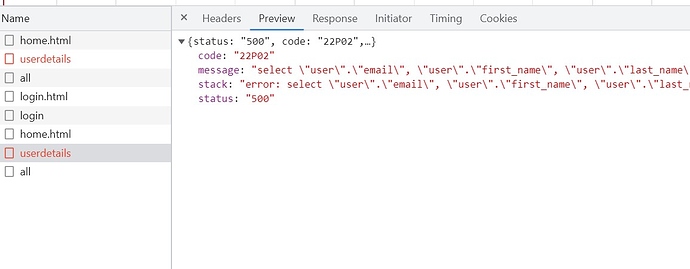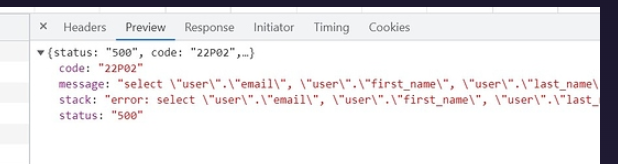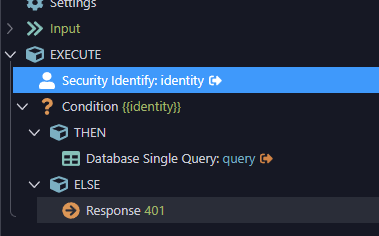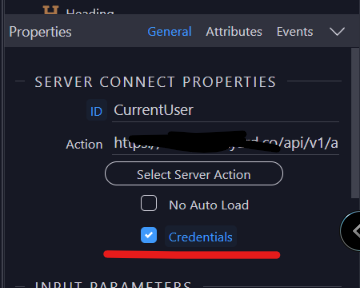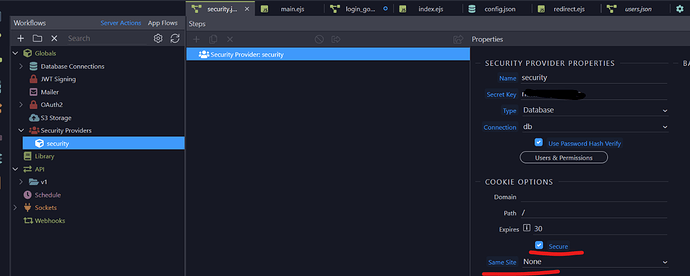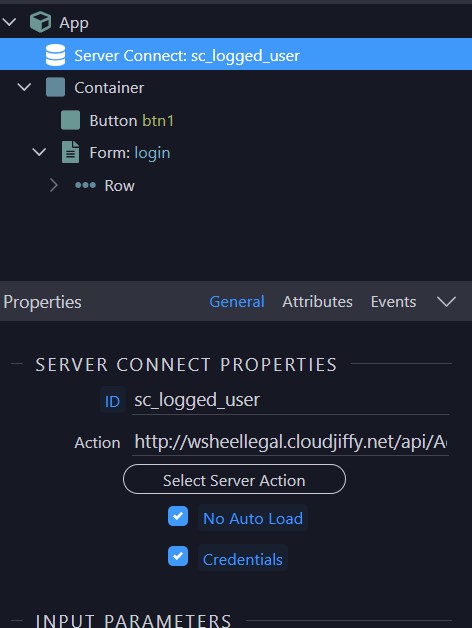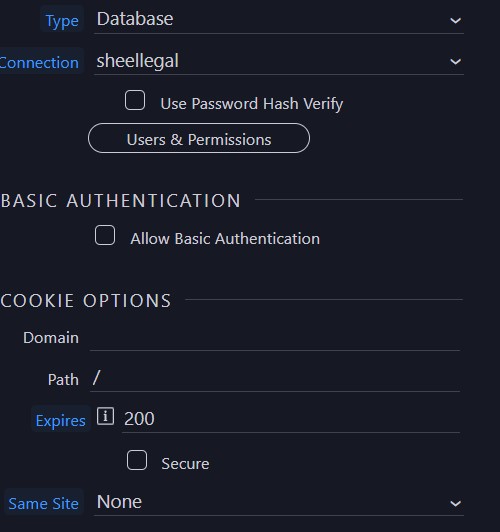I have created backend and mobile app. In mobile app the login is successful but i am getting error when getting user data from backend server connect with security identity. It gives error for user_id.
This is the userdetails server action in back end -
the developer tool info which shows that login is successful and identity is returned -
this is error in user details after successful login-
Following are also ok -
CORs set to *
remember me is set to 1 in login server action.
credential is selected in both userdetails and login form.
I am testing in web.
Do i have to set anything else?