Within the “Find” and the “Search & Replace” facility it would be very helpful to have the following:
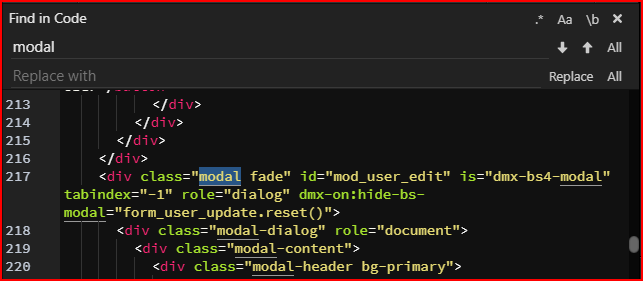
- Total found : Y
- Showing X of Y
- < Previous and Next >
- < First and Last >
Within the “Find” and the “Search & Replace” facility it would be very helpful to have the following:
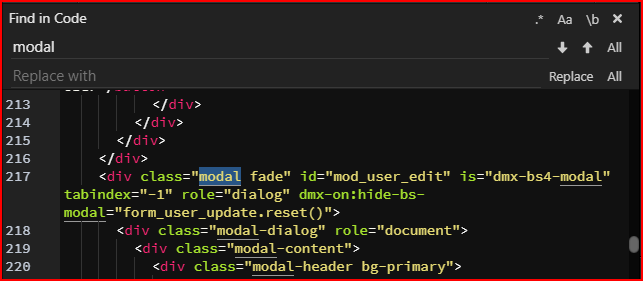
I didn’t even know there was a find and replace!
Apple-F activates “find” (but you have to know apple keyboard shortcuts for that as nothing is in the main or contextual menu for it), but “find and replace” (normally ^-apple-G) doesn’t do anything. Even my find doesn’t highlight the other findings and cycling through multiple finds with apple-G doesn’t work either (how to go to the next find, which would be the modal in dmx-bs4-modal in your example?
I resorted to opening the code in my normal coding text editor to do multi-regex find/replace but if it can be done in wappler, better still!
Please check the shortcut keys for code editor: Wappler Shortcut Keys
oh, that’s a gem! thanks!!
The first two would certainly be useful and would save time - and First/Last. I would have thought the existing Previous/Next options (arrows or shortcut keys) are sufficient.
And, when using replace-all, a pop-up/alert showing total number of replacements done would be helpful too.