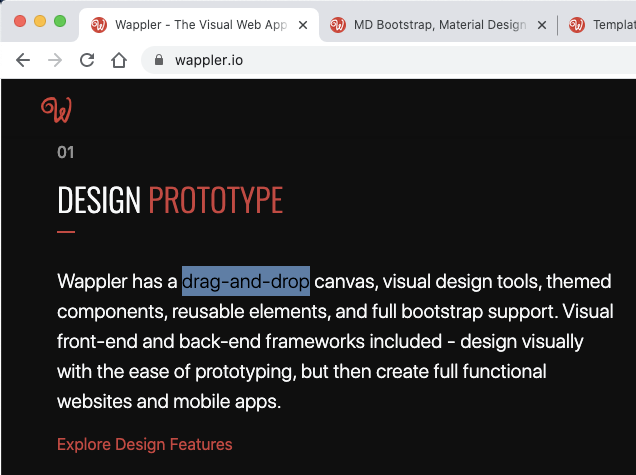Ok, so I will answer this by qualifying the feature suggestion. The debate is not simply drag and drop versus point and click - there is far more to it from a users behaviour. Let me explain and will qualify this coming from a career in usability research.
This is what we know.
- All the research shows that boys prefer to drag and drop more than girls.
- Drag and drop methods improve the learnability and discovery of a new system.
- Point and click is not device agnostic and is ideal for some functionality but problematic in others. For example, repetitive tasks which rely on point and click can frustrate user as a drag and drop on a pizza website to build a pizza order would also frustrate users.
- Drag and drop interface creation suits those who typically think visually rather than in code or category trees.
*It fits for those who think in pictures and visual ideas and finds it easier to build and try ideas by taking a visual element and moving it on the screen, changing discovering and making a decision based on the visual outcome. Typically many entrepreneurs think this way, they build from ideas and need to see those ideas morph and develop.
This is not a one size fits all, but let me give you a few use cases.
Wappler has integrated drag and drop in a few places because point and click would have been interface problematic and time-consuming for the user. For example, use in sorting and ordering items on the App Structure page is far more efficient than clicking up and down arrows.
Let us take a new no-code user who wanted to add a “progress” type bars on the screen; they would look for the image or something that represents the item they think they want. In visual environment design view, we might have a selection to choose from so we drag one option on the screen and put it in the spot we want it in place and see how it looks. We don’t like it, so we drag the other on-screen and maybe compare the two, or they drag it into a different location. Having to first click on the screen and click on options and click around to find the right element is both frustrating and time consuming for this user.
Why, well because there is often an assumption by the people who build the system that the position of the element hidden behind two clicks is logical, and this is where point and click fails. “Normal” people do not think like coders, and they don’t know “where stuff is supposed to be”, or how “stuff is supposed to work” even if you point them to a help centre or documentation - because they don’t want to read it, that’s more time they could spend building and learning.
However, point and click as the only methodology defines function in terms of order trees or layered process. It assumes users would know they need to click on the page - click on the item, element category and then click on the item they want.
Where point and click restriction becomes an issue is where you add more features and often results in more tabs, more model windows, more layers and more levels. When this happens, everything gets hidden but is that a problem, well not for those building it because to them it is only logical that this is where it belongs. User frustration and dissatisfaction build when the complex system relies only on clicks bury 2 or 3 clicks down in-depth, and great features never see the light of day.
Now let us take our new no-code user, let’s assume its a male (only because from research he prefers drag and drop in this scenario). He wants to open the design view and make it the only space taking up the screen. He wants to see the available elements, choose one, move it on to the screen, position it and then if not happy drag it in a new position.
Now that he is happy, he might want to change the colour, so he sees an icon on the drag box which opens up a colour picker on which allows him to select the bootstrap options. It might also give him presets such as adding an animation strip to the progress bar - an option that you can see in the link I provided in the original post.
As I said it’s not about one versus the other, it is about adding drag and drop functionality to achieve a user objective and integrating both point and click and drag and drop to achieve the design goal.
 part of the upcoming working with template engines and pages revamp
part of the upcoming working with template engines and pages revamp