With Wappler I set up and configured some Docker / Hetzner sites configured with mySql database.
I would like to transfer some tables with their contents to the new database by taking them from the mySql database of the old site
I cannot use Navicat, as the old database server does not allow a direct connection, but I can export a * .sql file
How do I go about importing it?
And do I have to import it into the local development database or the production target database?
Is there a tutorial for this?
Thanks
See:
There aren’t many tables that I have to import.
To simplify the operation, I could easily add (in the Wappler / Docker database) the new desired tables with the fields exactly the same as the tables to be imported.
At this point I would have a perfect but empty database, and the need would be to be able to populate the tables with files exported from the old database, in one of the available formats.
Is this a possible operation with Wappler?
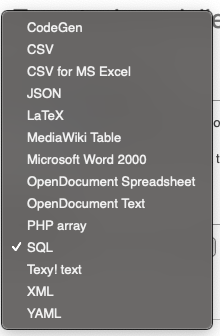
Any resolution on your attempt to import sql to populate db using the database manager?
I imported the database with Navicat and therefore manageable by Wappler Database Manager
1 Like