The extra information now displayed alongside certain server connect steps is very useful, as is the ability to duplicate steps in server connect. Hopefully it will be possible to duplicate server connect files one day (or at least have a right-click option to open them in File Explorer/Finder).
For now, you can just open the server connect action file using "Open in Editor", Ctrl+A, Ctrl+C, add new action file, open that in editor too, Ctrl+V. Make sure you check the first line which has the path to dmxconnect file in case you are copying action from a different path/folder.
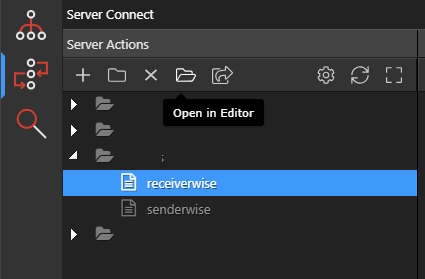
Thanks @nshkrsh. This is a convenient method in that it can be done within Wappler (although I actually prefer a different method).
It’s one of quite a few features which would only save a few seconds or a few clicks, but which would be really helpful and make using Wappler less cumbersome in some respects. Eg an option to open files in split view by default would only save a second or two, but if it’s something you do over and over again, it becomes tedious. I still hit F12 quite often, expecting a browser to open.
The list of requirements for shortcuts and options just keep on piling. 
Duplicating action file, opening in split view etc are great suggestions. And they will probably be available sooner than later.
@George has promised more shortcuts coming soon.
This is already available in version 1.7.3
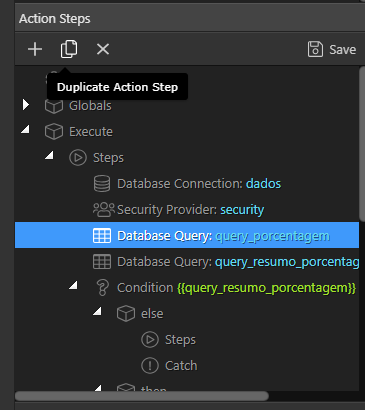
I think Tom is referring to the possibility to duplicate server actions (not steps) ![]()
That’s correct. As George voted for the idea, I’m fairly confident the option will be added at some point  . In the meantime, the ability to duplicate steps is very useful.
. In the meantime, the ability to duplicate steps is very useful.
Hi team!
Just as we can duplicate an Action Step, I think it would be very useful to be able to duplicate an Action File from the right-click context menu:
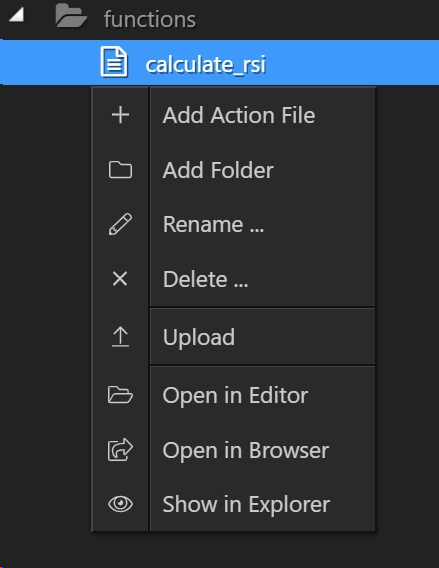
(Just picture a Duplicate Action File with a snazzy icon right below Add Action File)
Sometimes my Action Files are similar, with only slight differences, so instead of re-writing the whole action from scratch (since we are not able to copy/paste Action steps between files) it would be a big time saver to be able to copy/duplicate an existing Action file.

By the way, I know I can duplicate the .php file itself, I am just asking for a menu option so I don’t have to go into explorer and do it manually.
Could this be merged with what I think is the same request - and the votes combined?
yes we already got that request. 
hehe maybe we need a Merge Feature request within our forum here 
Sorry @TomD!
Didn’t see your request. Glad to see someone else thinks this would be useful as well.
I merged the two topics 
Need this a lot now!
During one of the last couple of updates, duplicating files in App Connect was improved significantly: it’s no longer necessary to refresh Wappler’s File Manager to see the duplicated file. Also, it seems the highlighting of current files is better synchronised between file manager and files displayed in code view. Generally, all these related feaures are working more smoothly and making developing with Wappler even better.
These improvements emphasize how useful it would be if we could duplicate files in Server Connect. I would find it more useful than in App Connect. It would reduce about 8 action to 2. Hardly urgent, but it would be much appreciated at some point…
This is now implemented in Wappler 2.2.5
Thanks a lot for this. It probably seems like a minor thing, but this will make working with Server Connect so much better. I make copies of these files almost every time I edit them - and being able to do so in a second is great.
This topic was automatically closed after 4 days. New replies are no longer allowed.