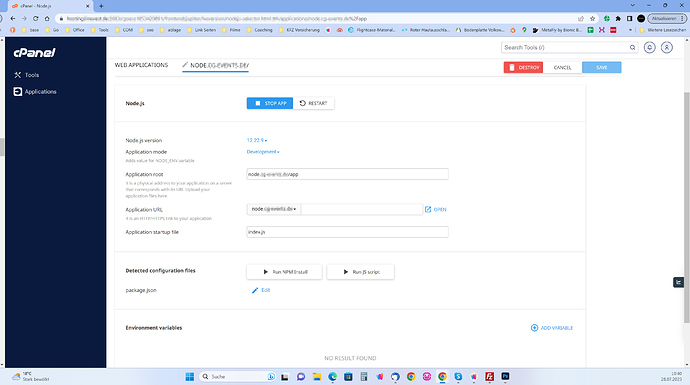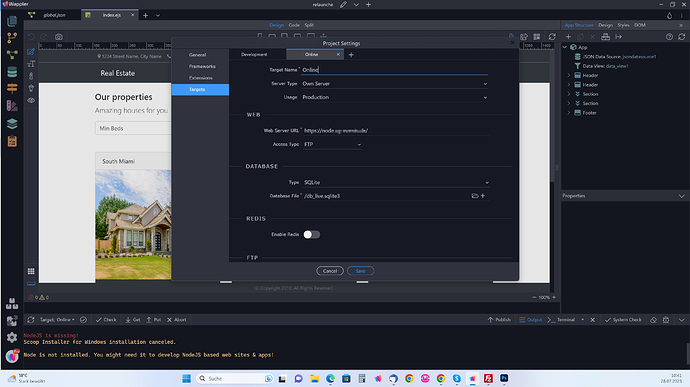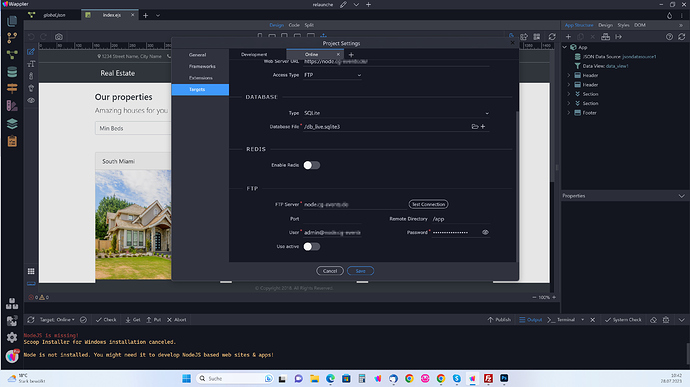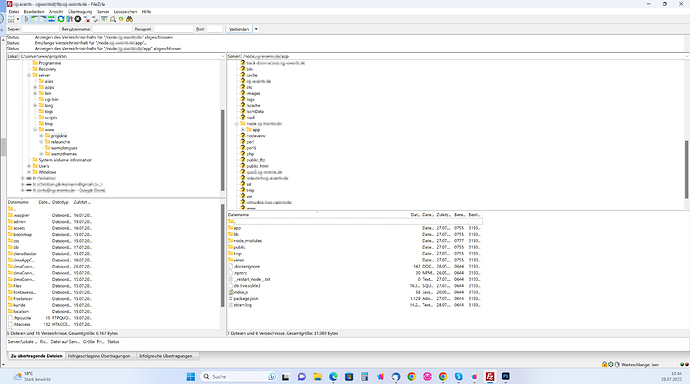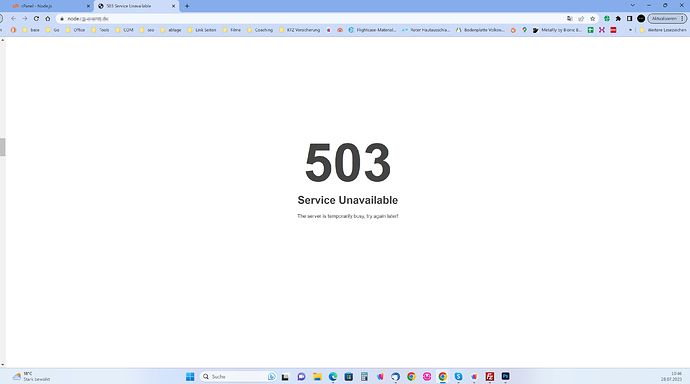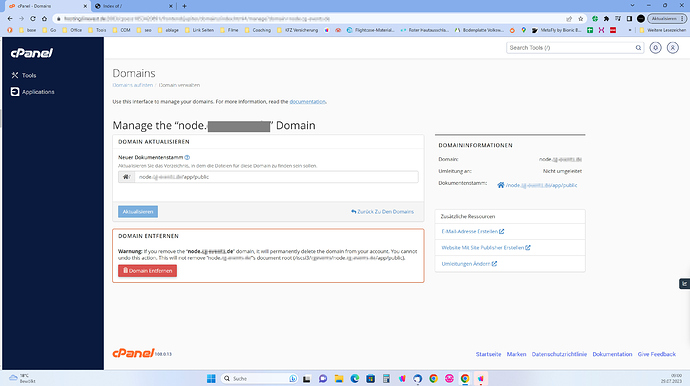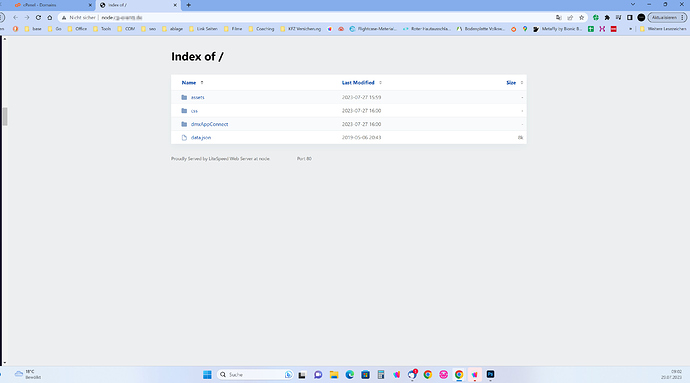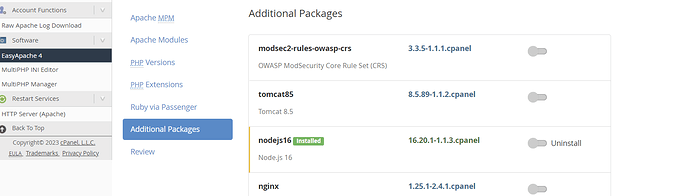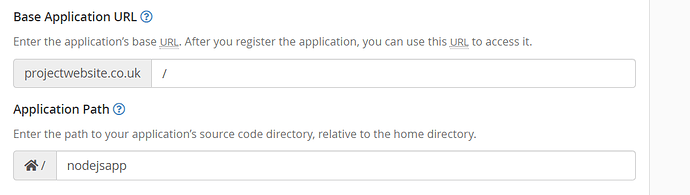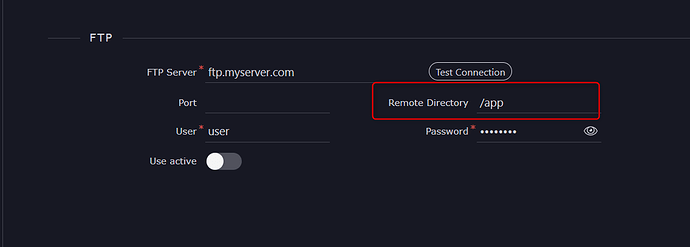Hi Christian
I use node on VPS all the time so lets work through this in stages
- Node version outdated.
Yes, node 16 is desirable although i have only come across one issue with older version but i do recommend upgrade
Assuming you are running Node via mod passenger on cPanel you should have an option to upgrade to node 16 in cPanel under Apache4 -> Additional packages like this
- I don’t think specifying document root is actually an issue
You need to set the Base URL (your domain) and the node folder
Running a node server means basically the server runs your node application (index.js or in some cPanel instances it needs to be renamed app.js)
From there, settings are configured by the various JSON config files within the app, not the server
You set your document root set via wappler here
The actual name of the Remote directory is simply a personal choice, i use “nodejsapp” but that’s my choice. You will have to create that folder on your server with file manager as Wappler will not create it for you.
From that point all roots are relative, set within you app JSON config files of Wappler
You need to have the node application running in the application manager to make things work.
Here is how it becomes a little complicated, to have the app running you need the NODE files present on the server so you need to upload the site using publish to the server first
WARNING,“Test” in the project panel will fail as the NODE files are not present and the app is not running, just upload anyway, the files should upload if your FTP settings are correct as FTP is in no way NODE dependent. you should see the uplaod in the “Output” panel
Having uploaded the node support files you should then be able to add the setting to the application manager as above and the app should run. If the application is running correctly you will see the “Ensure Dependencies” message.
Wappler will manage the default folders for you with /app/public being the public root and the .ejs files in the app root.
Hope that helps, happy to answer questions