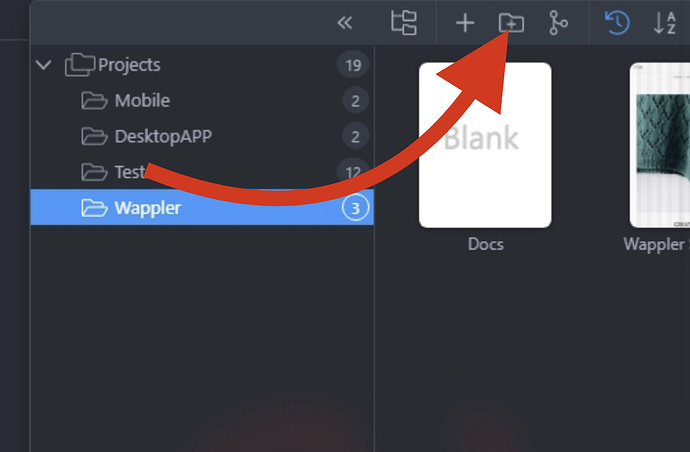Thats does nothing as well, I can’t open or create projects at all. I have tried both Stable and Beta
Positive … goes through the process all the way up to selecting the folder. Select folder and click on Open or Save whatever it says and nothing happens. Just closes the Finder window
Aug-21-2023 11-29-29
Have you tried actually entering your project folder (the folder containing the hidden .wappler folder)and clicking open?
Yes, of course I have tried that as well.
Looks like it is just the project manager that is not displaying the projects as they are created.
Open from existing folder does nothing
Cloning from Git does nothing in the UI but does create the folder on the computer
Building a fresh empty project works but does not show in the project finder.
It’s like the project manager is not refreshing. I have tried restarting computer and Wappler. So it looks like a problem with the Project Manager
Where would I find the file that the project manager reads from?
Just asking if you haven’t missed that, but have you checked the folders here:
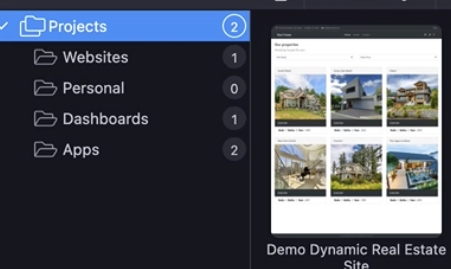
As it seems they contain projects 
Yes, I did the reinstall on Friday and I was able to add a couple projects. Took the weekend off and went to continue adding my projects in today and it’s not working.
Nothing seems to be getting added to the projects.json file today.
So you added some projects and then it was not possible to add more? Maybe some project got corrupted somehow?
Maybe try restarting wappler in debug mode, recreate the issue and attach the debug log here.
Ok, did that. Where do I find the debug log file?
It’s explained here:
Just browse to the debug log location and attach it here.
seems your configuration got somehow very corrupted.
You can do a full clean install of Wappler to solve it all:
I did a full clean install and that’s what caused it. lol
I think it may be somehow related to One Drive. I am moving my projects from OneDrive to my documents folder as OneDrive has caused me some issues. Seems I am having this issue only with projects that were originally on OneDrive as far as I can tell. Seems the move from OneDrive to Documents has created a problem.
Ok, here is what I had to do …
1: Move files back from Documents to One Drive
2: Clone project with GitHub to Documents Folder
3: Remove project from One Drive.
Note: GitHub has saved my ass the last few days. I highly recommend using it if you aren’t. I think I have my files and projects back at least for my latest GitHub commit. Projects that I didn’t move prior to importing were not effected.