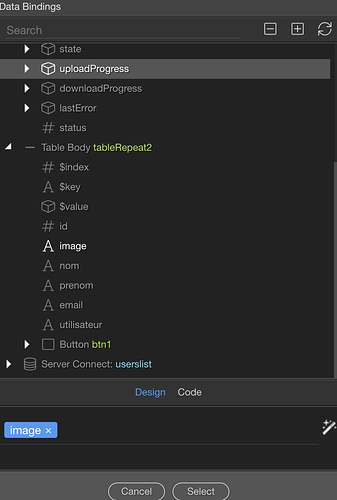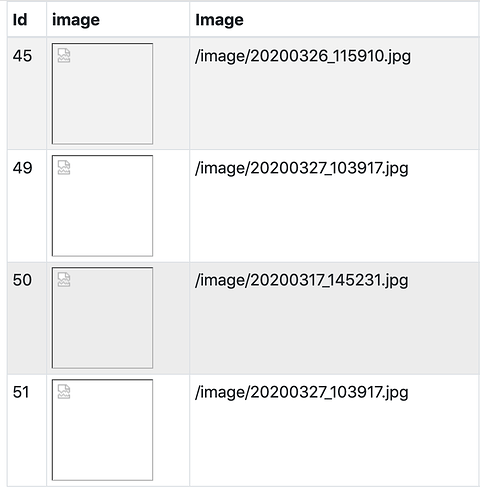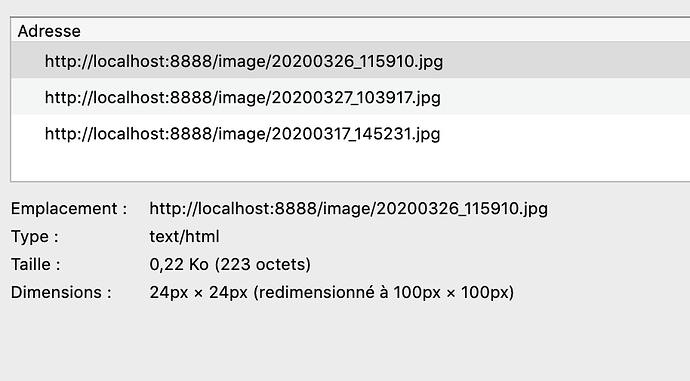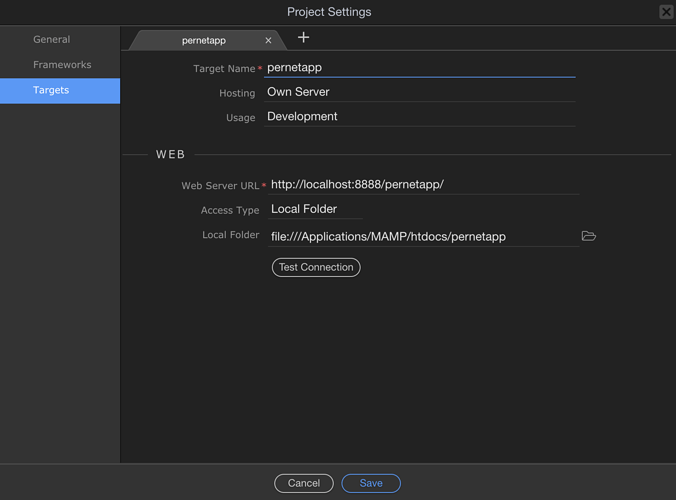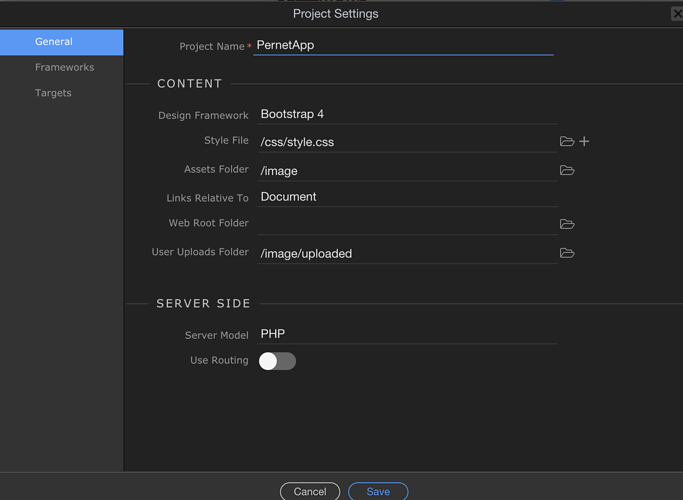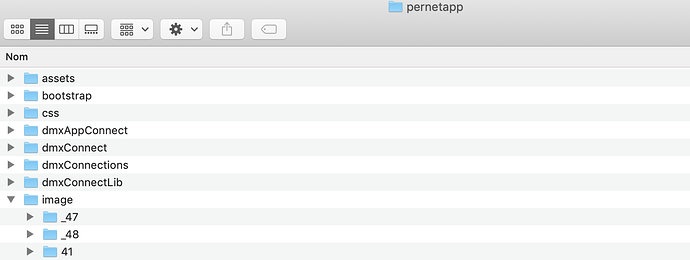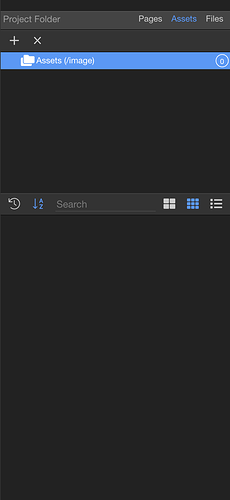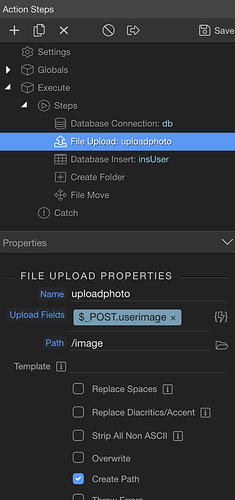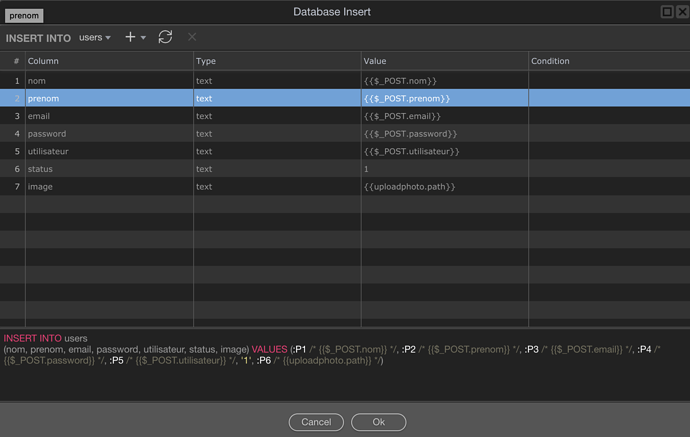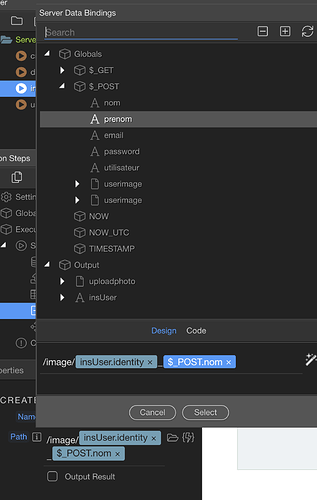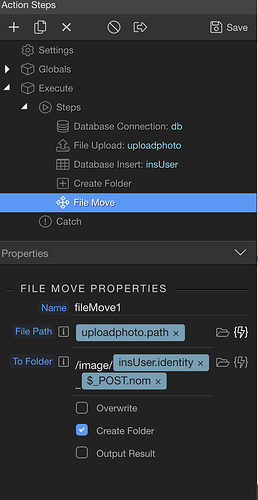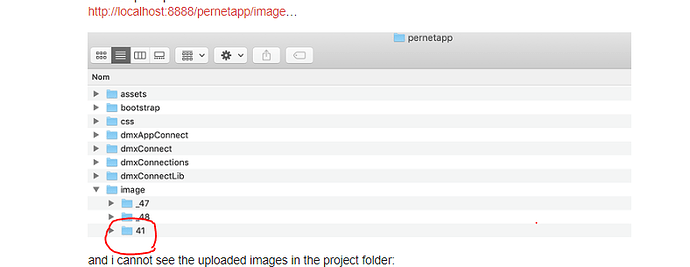Hi
i uploaded users images in a database as a path.
I use image source to bind the data:
The insert step is ok but when i see the page on a browser, the page is like this
and when i see infos about images
My project folder is
http://localhost:8888/pernetapp.
My project Settings are:
I miss something?
Thanks for your help
Should those paths not be http://localhost:8888/image/uploaded/20200326_115910.jpg etc
Please take a look at the actual file structure and files in your local folder Applications/MAMP/htdocs/pernetapp and see where the files have been uploaded to
Hi Hyperbytes
thanks for your reply.
I use the tutorial to upload on a dynamic folder.
The base folder is image/ and then every image have his own folder.
The complete path is:
http://localhost:8888/pernetapp/image…
and i cannot see the uploaded images in the project folder:
Your images are being uploaded to sub-folders, not directly into images so your paths are wrong
i.e. http://localhost:8888/image/_47/20200326_115910.jpg etc so your paths to your images are wrong
Can i see your setting for your image save stage
You path is "/image/{{insUseridentity}} " so you7 images will be located in a sub folder under images corresponding to the users id
So, for example user 1 will have images uploaded to “/images/1/” not “/images/” so you need to adjust your display paths to align with that
Thanks. Can you please give me an example of path that point to a user folder?
As i said above
Your files are loaded to image/{{insUserIdentity}} so int eh below example the path is /image/41
This is because you set the path to the identity here

So you path to the images will be something like /image/41/imagename.jpg for user 41
So your pat will be set like this
/image/{{insUseridentity}}
Thanks Hyperbites, now it’s clear. I come from Filemaker so all that it’s new for me.
Thanks again for your help.