I’ve read through the update details and am struggling to find most of the features listed. The only thing I can see different is the endless cycling when pushing to Git.
Can you give some more details on where to find everything?

I’ve read through the update details and am struggling to find most of the features listed. The only thing I can see different is the endless cycling when pushing to Git.
Can you give some more details on where to find everything?
@sitestreet
The diff options are available for files which have been modified:
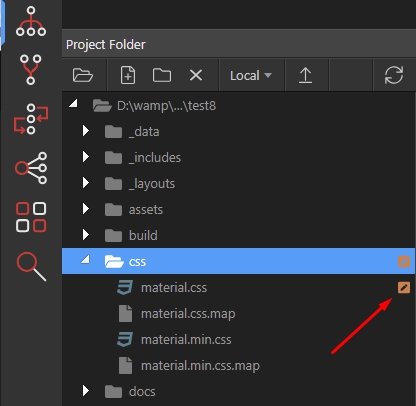
Right click such a file and click:
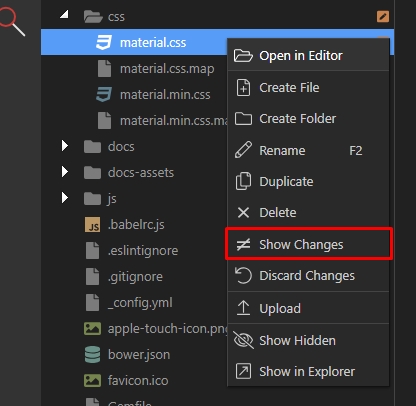
You will see the changes:
The other issue you mention will be fixed in an update today:
(upload://kpi31cBMZytu3gHejhZUnyzigpD.png)
I’m using the mac version.
Well … do you have any uncommited changes and are you using git for this project?
Yes, I’m using Git but don’t have any uncommitted changes. I was thinking it would show me differences between different commits but that’s probably where I’m going wrong.
No, it is showing the difference between the uncommited changes and the last commited version.
Cool. I’ve made a change and can now see the icon and the option and it’s working fine.
Will you be allowing the facility to see changes between past commits or is that too much and should be left to logging into github instead?
yes - that is coming up in next updates