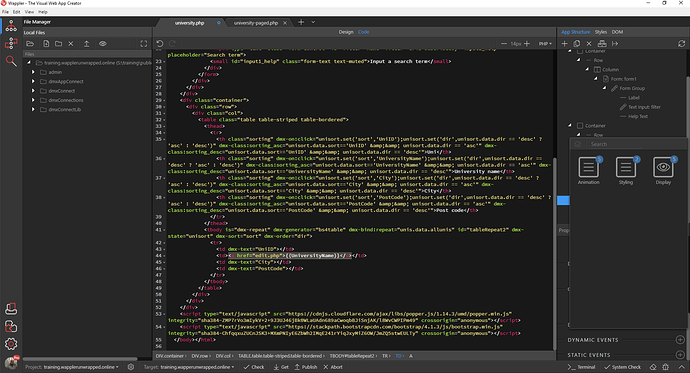Same for me, no Link icon in properties panel
Having some major issues with links from a bootstrap table. Like @tomkomin i have no link icon appearing so i can’t follow the advice of @George and @Teodor and the video of @brad .
Have made my own quick video to highlight the problem, hope someone can help.
linksbug.mp4 (4.8 MB)
@Hyperbytes why didn’t you add a link through the floating panel first and then select the link and add dynamic attribute to it?
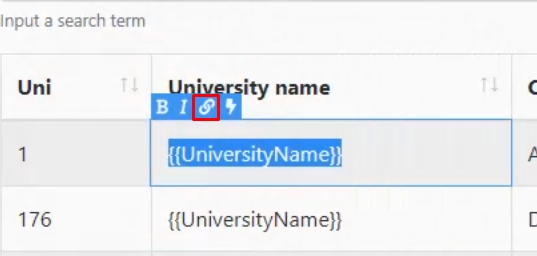
I can add a static link that way but i still do not get the option for a dynamic link and I need to add a parameter
Clicking that button will wrap the dynamic data with an <a> tag … then just select the <a> tag and apply dynamic attributes to it.
Thats the problem @Teodor, i can select the [a] tag but i don’t get a links option in the dynamic attributes?
You can access the link dynamic attributes in the DOM panel. Maybe @George should fix them in the App Structure panel 
Thanks @Teodor, unfortunately i have no properties panel in the DOM view on this machine either, i reported that bug this morning and @patrick has it in hand . Guess i need to wait for version 1.2.5
You could just try reinstalling Wappler then 
Tried that, didn’t work unfortunately
When I try to add a dynamic link in DOM, the link just shows the variable instead of the dynamic text (http://00000000.com/video_page2017.cfm?EventID={{EventID}}). It is in the last column of a table with data pulled from SQL server. The rest of the data in the table is correct.
I guess you will need to bind the statement to the connection with dmx-bind: Sorry can’t check it out properly as i have an issue with the DOM panel at moment.
Hello.
Is this resulting href actually SEO friendly?
Does GoogleBot actually follow through this href to the url specified in dmx-bind:href parameter?
Thanks!
Of course, google bot ‘sees’ this as a regular href attribute, as it parses the js code pretty well.
I couldn’t get any of the suggestions here to work, but I did find what seems to be a simple solution.
<td><a dmx-bind:href="link" dmx-text="title"></a></td>
Those are both dynamic attributes on the link
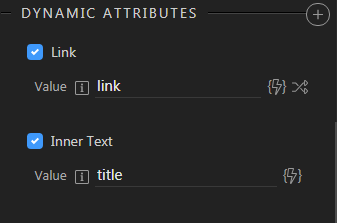
HTH
Have been trying to follow this topic to create a dynamic link with no luck here’s what I end up with,
I think Wappler has a window of opportunity here to over take Dreamweaver completely, and I wish it would. But I am finding that Wappler instead of making thing easier to do is in fact making simple things harder to do. I should be able to select the dynamic data and click 1 button to select the linked file and at the same time add url variables as required. And I know you hate to hear this but in same way that dreamweaver does.
There are a lot of things that could be simplified, on average I’m finding that 2-3 steps in Dreamweaver = 8-9 steps in Wappler.
Use Dynamic Attribute —> Link to create your dynamic links
I used Dreamweaver exclusively for more than 3 years, and i will assure you once you get used to how Wappler works it is leaps and bounds faster than Dreamweaver.
What you should land up with is something like this
<a dmx-bind:href="group_Edit.php?class_id={{class_id}}">{{class_id}}</a>
So you used a standard link, which only takes static text, if you want to access dynamic properties, then select your link on your page, click
Which creates a dmx-bind parameter in front of your href tag, and that allows access to the dynamic data, now in the value field for the link, click the dynamic data selector {the lightening bolt icon), change the Field property at the bottom to Template, and type in group_Edit.php?class_id= then select the class_id from your repeat which will be displayed above, and it will look like the sample code i have shown.