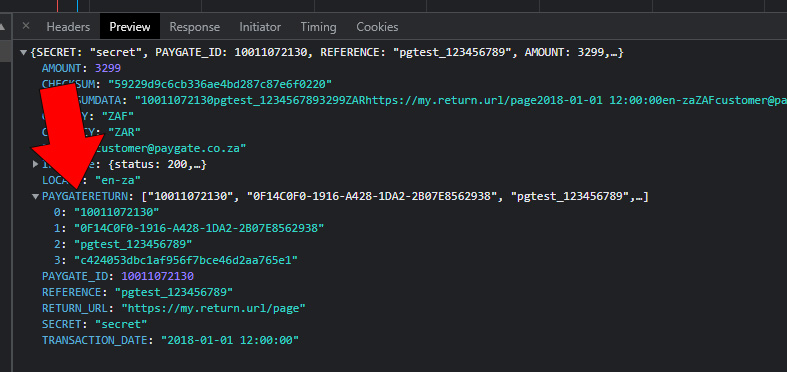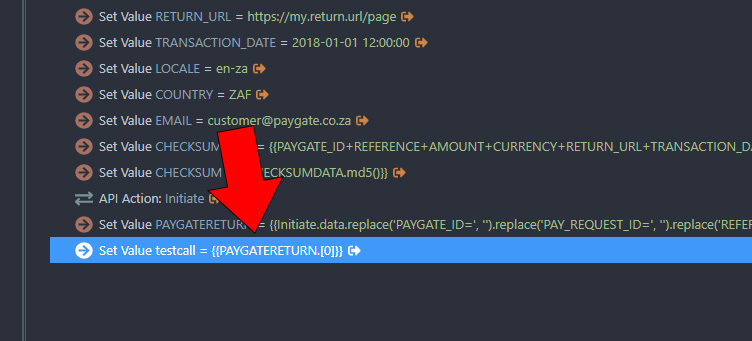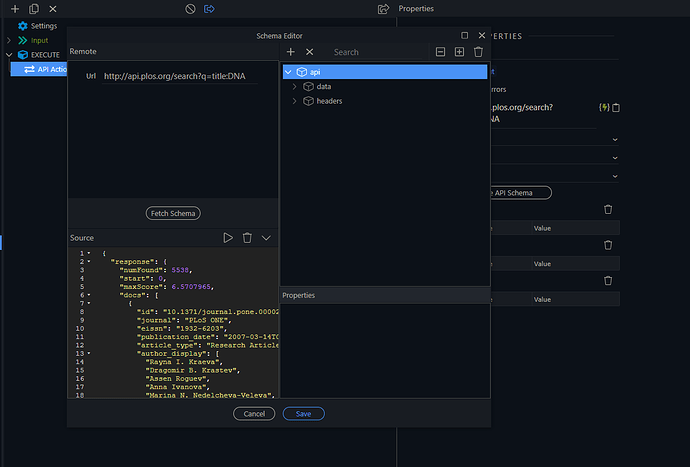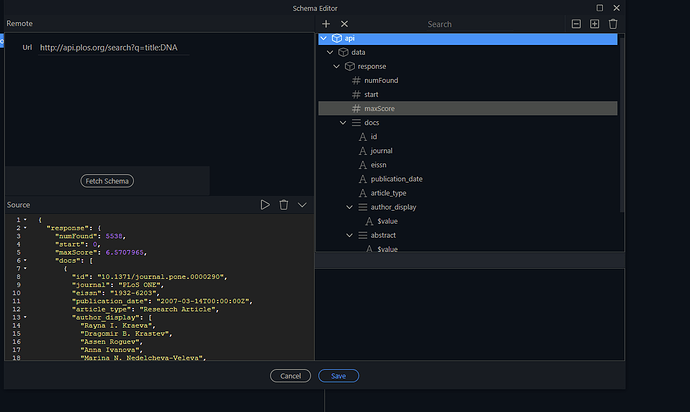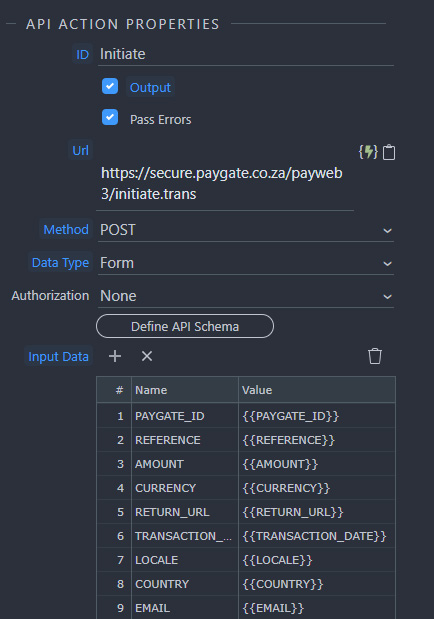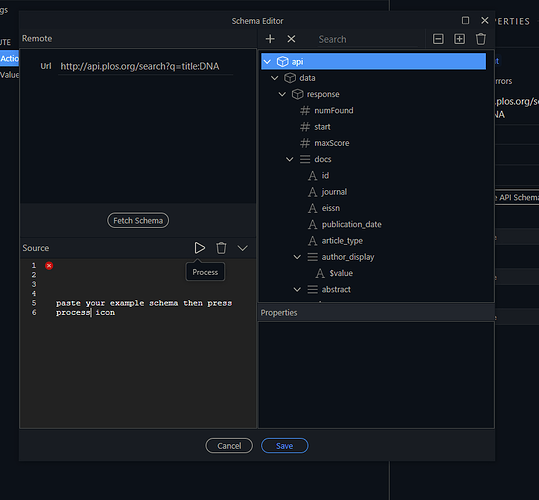Mozzi
February 4, 2022, 2:21pm
1
I get this returned from a payment gateway.
“PAYGATE_ID=10011072130&PAY_REQUEST_ID=EEB7B865-AD12-D31E-5357-A384A9A9E306&REFERENCE=pgtest_123456789&CHECKSUM=cf0d24ff09a154159c5cb41810e72b3e”
How would I set these values in server connect as (* taking the string above an split them into 4 values)
PAYGATE_ID=10011072130
@Mozzi ,
if you are going to use it in a javascript;
Dummy Example dmx.app.data.yourpageid.serverAction.data.xxxx
You can reach the values you want with a similar method.
Mozzi
February 4, 2022, 3:02pm
3
I have managed to split the string into 4
So in the API… how to do I return the value…
I have tried… {{PAYGATERETURN.[0]}}
Why don’t you use the define schema property. In this way, you can easily use the values you want.
this way life will be easier
Mozzi
February 4, 2022, 3:14pm
5
with this API you post to it … Data type FORM…
Once you POST the values… then only it “responds” so you cant fetch the schema before you have actually posted the information… as the “initiate” only gets generated after the api is called / submitted…
if you have example response u can use it in define schema
Teodor
February 4, 2022, 3:15pm
7
If you have data returned as a string:
data: "some&string&goes&here"
this:
{{data.split('&')[0]}}
will return some
this:
{{data.split('&')[1]}}
will return string
etc.
1 Like
Also api providers often share an example response schema. You can get the result you want by adding the schema example here.
Mozzi
February 4, 2022, 3:30pm
9
thanks for the help… but i came right with the solution from Teodor… as I already had the values. thank you.
Mozzi
February 4, 2022, 3:30pm
10
Thank you for the help @Teodor .