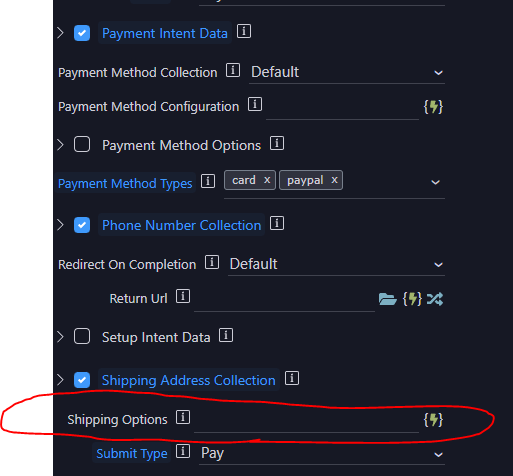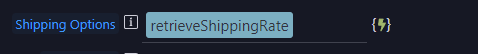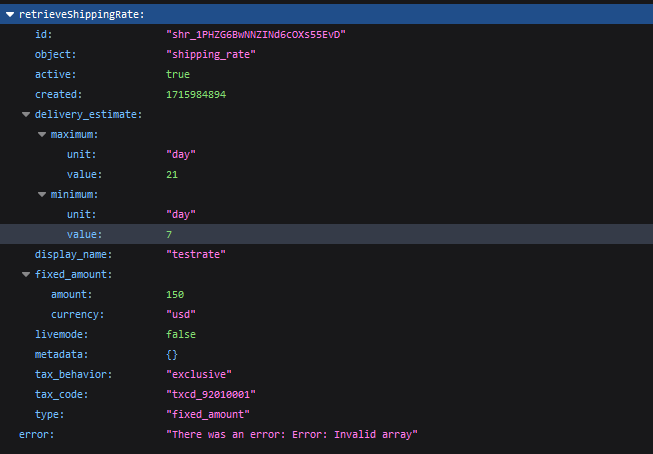POST /v1/checkout/sessions
Status
400 ERR
invalid_request_error - shipping_options
Invalid array
Was this useful?
{
"submit_type": "pay",
"line_items": {
"0": {
"quantity": "1",
"price": "xxxxxxxxxxxxxxxxxxxxxxxxxxxx"
},
"1": {
"quantity": "1"
}
},
"cancel_url": "xxxxxxxxxxxxxxxxxxxxx",
"currency": "usd",
"phone_number_collection": {
"enabled": "true"
},
"automatic_tax": {
"enabled": "true"
},
"mode": "payment",
"success_url": "xxxxxxxxxxxxxxxxxxxx",
"shipping_address_collection": {
"allowed_countries": {
"0": "US"
}
},
"shipping_options": {
"active": "true",
"livemode": "false",
"type": "fixed_amount",
"id": "xxxxxxxxxxxxxxxxxxxx",
"object": "shipping_rate",
"tax_behavior": "inclusive",
"display_name": "dfgdgdfgdfgdgfdfgdfg",
"tax_code": "",
"created": "1716497996",
"fixed_amount": {
"amount": "500",
"currency": "usd"
},
"delivery_estimate": ""
},
"payment_method_types": {
"0": "card"
}
}
Response body
{
"error": {
"message": "Invalid array",
"param": "shipping_options",
"request_log_url": "Stripe Login | Sign in to the Stripe Dashboard",
"type": "invalid_request_error"
}
}
Request POST body
{
"submit_type": "pay",
"line_items": {
"0": {
"quantity": "1",
"price": "xxxxxxxxxxxxxxxxxxxxx"
},
"1": {
"quantity": "1"
}
},
"cancel_url": "xxxxxxxxxxxxxxxxxxxxx",
"currency": "usd",
"phone_number_collection": {
"enabled": "true"
},
"automatic_tax": {
"enabled": "true"
},
"mode": "payment",
"success_url": "xxxxxxxxxxxxxxxxxx",
"shipping_address_collection": {
"allowed_countries": {
"0": "US"
}
},
"shipping_options": {
"active": "true",
"livemode": "false",
"type": "fixed_amount",
"id": "xxxxxxxxxxxxxxxxxxxxxx",
"object": "shipping_rate",
"tax_behavior": "inclusive",
"display_name": "dfgdgdfgdfgdgfdfgdfg",
"tax_code": "",
"created": "1716497996",
"fixed_amount": {
"amount": "500",
"currency": "usd"
},
"delivery_estimate": ""
},
"payment_method_types": {
"0": "card"
}
}
Chatgpt gave me this response : The issue with your Stripe API request is that the shipping_options parameter is expected to be an array, but you have provided it as an object. To fix this, you need to wrap the shipping_options object inside an array.