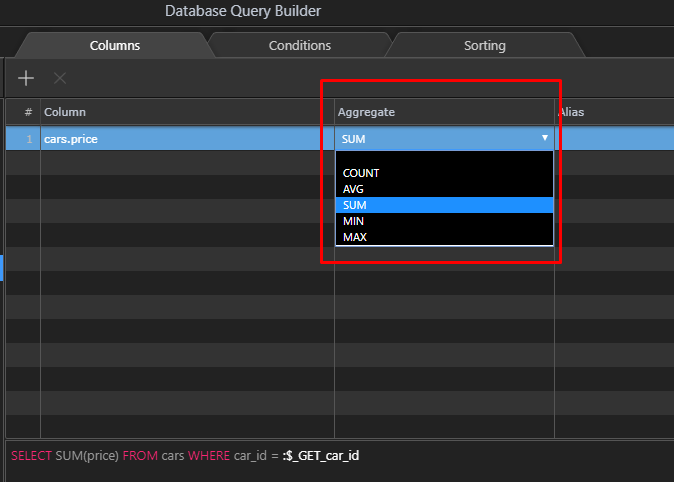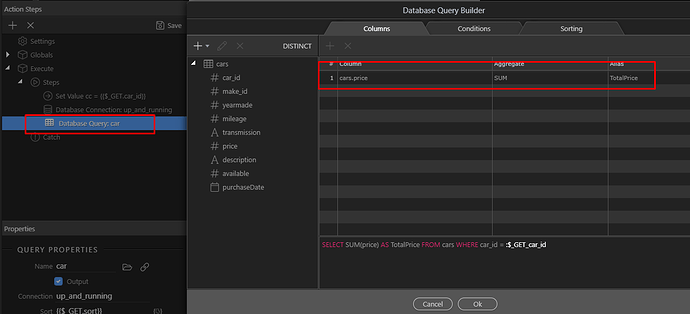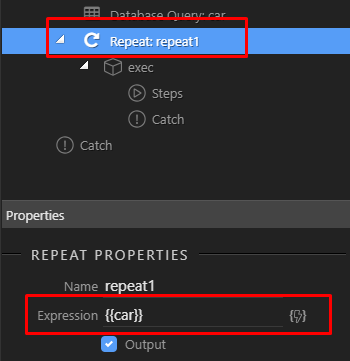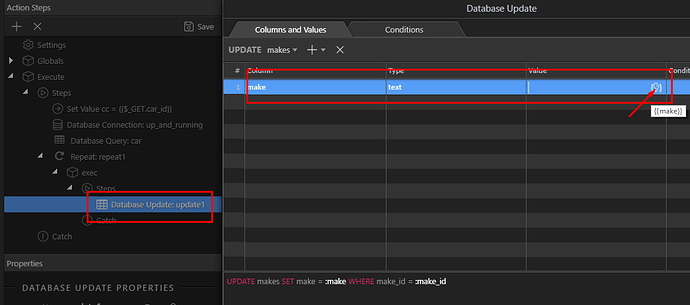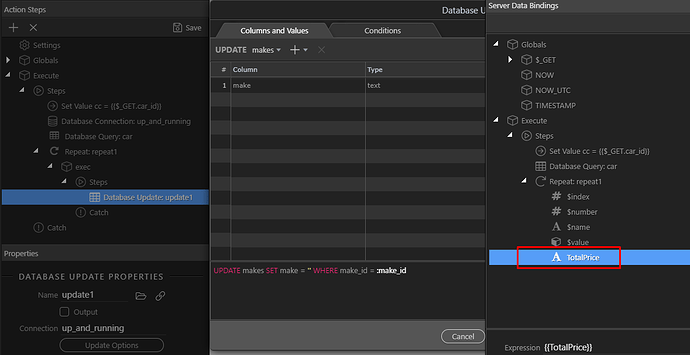mrbdrm
August 21, 2018, 10:55pm
1
I have a server action. in that server action i have this in this order:
1- database connection
my question how can i use the result of the database query in the database update? the data bindings doesn’t let me choose the output value of a spesifc column. only the whole query like so {{database Query}}
brad
August 21, 2018, 11:05pm
2
Have you created a GET variable in your action?
mrbdrm
August 21, 2018, 11:07pm
3
For? i have one to get the id i want to update.
brad
August 21, 2018, 11:08pm
4
That is the variable I mention. So that part is working for you? You get the proper values in your update form?
I’m not sure I quite understand what you are trying to do?
mrbdrm
August 21, 2018, 11:10pm
5
i thought i make it simple by the list
i want to calculate the total using mysql SUM then update other table with that total.
mrbdrm
August 22, 2018, 1:08am
6
I was able to do it.
to anyone want to do this:select SUM(price) AS totals FROM detail WHERE.....{{Query[0].totals.toNumber()}}
George
August 22, 2018, 5:44am
7
Of course you can do it in a single server action, there is a special action step called “repeat” for this.
database connection
database query
repeat through the query
for each record do database update
but if all this is only for calculating a SUM - you can just select the SUM as field aggregate in the database query and you are done!
1 Like
mrbdrm
August 22, 2018, 11:41am
8
i never asked how to update multiple records or how to calculate the totals.
How can you access the result of a query from server side? that’s the question
George
August 22, 2018, 11:47am
9
Well easy - just use the server side data picker on the places where expression can be entered
mrbdrm
August 22, 2018, 11:49am
10
can you please show a screen shot selecting the result of a sum in server side?
George
August 22, 2018, 11:55am
11
How do you wan to use it? In a different step (what kind) or as output?
mrbdrm
August 22, 2018, 11:57am
12
in a different step
mrbdrm
August 22, 2018, 12:16pm
14
thats great
George
August 22, 2018, 12:17pm
15
Yes sure - it is pretty much the same
mrbdrm
August 22, 2018, 12:18pm
16
nice
1 Like