Yes I do, for example, I want the database to set the timestamp each time I insert a new record.
I could solve it with this tutorial: Launching a phpMyAdmin Docker container

Yes I do, for example, I want the database to set the timestamp each time I insert a new record.
I could solve it with this tutorial: Launching a phpMyAdmin Docker container
I would focus on Wappler’s Database Manager and then edit directly the migration files created by the DB manager whenever you are blocked by the UI.
Here you have a migration file where I create a user table with timestamps.. @george maybe you could think of a way to integrate (drop)timestamps into the UI.
Also it may be easier to use a desktop app to tweak some things directly in the database.
Check tableplus. It has a great interface and a free tier. Phpmyadmin in docker seems overkill for adding default values 
Thanks!
Good avise, but I’m not a good sql writter, so this option it’s going to be harder for me.
Great! Some time ago I bought Navicat, though it’s not a bad solution, trying to set the timestamp function is harder than using phpmyadmin. Hope this interface is better.
Let us know how it goes. Anyway I found an error in your command. Just after the --link argument you are trying to connect to the network “mpc_docker_local_db_1:db” which is the database from my example and not the name of your database.
Yeap, I didn’t read it correctly and realized while reading the other topic
If you’re still using Navicat, setting up timestamp columns is straighforward:
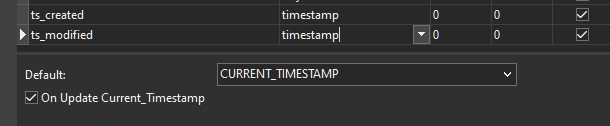
… though I usually copy/paste these and a few other columns between tables.
Yes, on my Navicat that option isn’t available (don’t know why)
After modifying the table on phpmyadmin I checked how it shows on Navicat
In my opinion, it should be more intuitive Navicat.
Thanks for your advises! Good post
Sorry - it’s not available on mine either. I assumed it appeared as an option automatically, but I must have typed it in originally and forgotten.