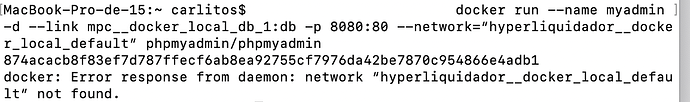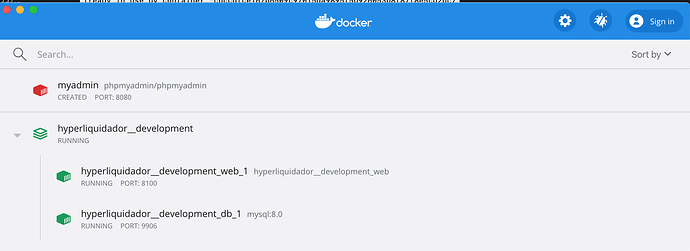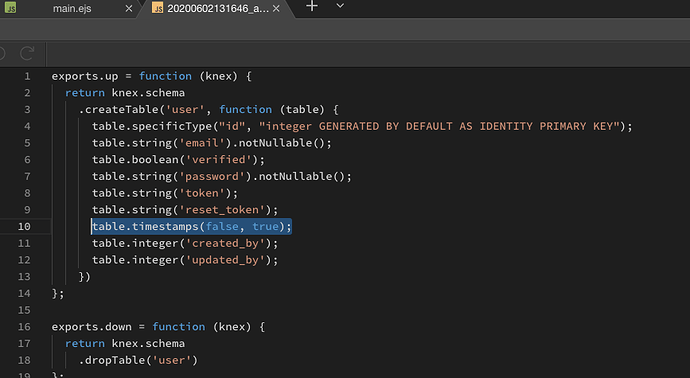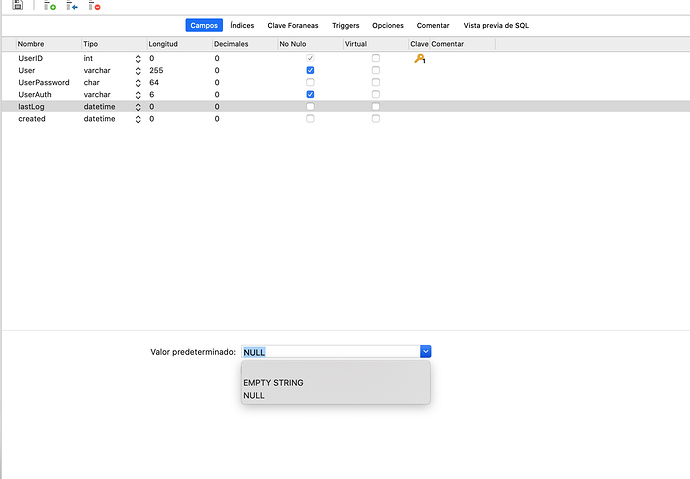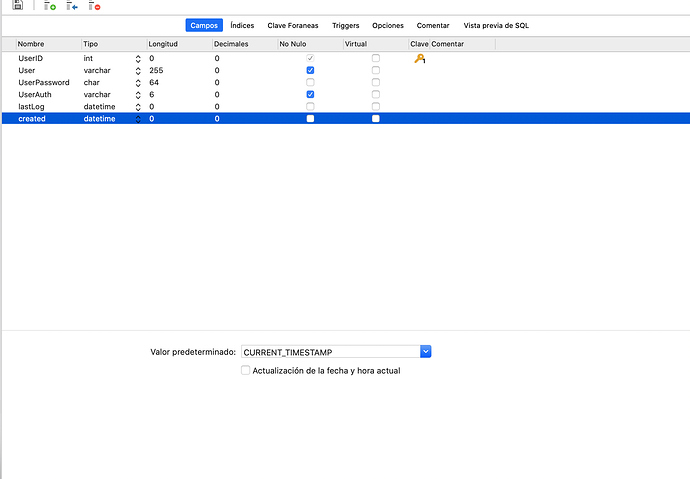Ok. Delete it again and then go into your networks tab and check in which network are the two containers created by wappler. Then change the command to reflect the right network.
We plan to add possibility to install some of those predefined standard containers like phpmyadmin, pgadmin and more.
Specially load balancers/proxy servers like Nginx proxy and Traefik are very important so you can run multiple web sites on the same server all with let’s encrypt certificates as well
So installation will be just quick menu choice with all the right settings
Guys…are you aware that Wappler is moving from just an Application to a PaaS right? 
I tried and it’s still telling me that it’s not finding the network.
What docker version are you using? You are on linux, right? What distribution?
Are you using a VPN? I have seen people talk in forums about issues with the networks and a VPN. Don’t actually know why it would have something to do but just to double check.
Also try this and copy here the error.
docker network connect yournetworkname myadmin
myadmin container needs to exist before running that command so don’t delete
That got it to work! Thanks so much @JonL!
To not leave any loose ends: Yes, I’m using Linux w/Debian 9.9 (Stretch) distribution with Docker version 19.03.4 build 9013bf583a. Not using a VPN.
Thanks again Jon!
That would be awesome! Getting phpmyadmin straightened around took a good amount of time. It would be amazing to have it magically auto generated!
Thanks @George! Awesome update btw! I’m starting to see why everyone here loves Thursdays and I’m loving Wappler so far!
Good day!
After following the instructions with my limited knowledge…
Below is the list of what I have so far. Now how do I get access to the phpMyAdmin container to start building databases?
docker ps -a
85f09f1f7895 phpmyadmin/phpmyadmin “/docker-entrypoint.…” 3 hours ago Created myadmin
db46716645b2 wapplerio/php-7.3-apache “docker-php-entrypoi…” 15 hours ago Up 3 hours 0.0.0.0:8100->80/tcp testing-project__testing-project_web_1
13394f04a0de mysql:8.0 “docker-entrypoint.s…” 15 hours ago Up 3 hours 33060/tcp, 0.0.0.0:9906->3306/tcp testing-project__testing-project_db_1
If you’ve followed the above instructions, you should be able to go to local host port 9000 (if I remember correctly) and log in to portainer. Once there you should go to the view of all containers and find your phpmyadmin one. Make sure it is running. If not, start it again. Then, you should be able to access phpmyadmin on local host port 8080:80
Hello,
I’m having the same trouble. I’ve run this command:
But got this error (the same that @dserber got).
This is my docker dashboard:
I’m not using any docker manager
You don’t have to use phpadmin any longer - just use Wappler’s new integrated Database Manager
Yes I do, for example, I want the database to set the timestamp each time I insert a new record.
I could solve it with this tutorial: Launching a phpMyAdmin Docker container
I would focus on Wappler’s Database Manager and then edit directly the migration files created by the DB manager whenever you are blocked by the UI.
Here you have a migration file where I create a user table with timestamps.. @george maybe you could think of a way to integrate (drop)timestamps into the UI.
Also it may be easier to use a desktop app to tweak some things directly in the database.
Check tableplus. It has a great interface and a free tier. Phpmyadmin in docker seems overkill for adding default values 
Thanks!
Good avise, but I’m not a good sql writter, so this option it’s going to be harder for me.
Great! Some time ago I bought Navicat, though it’s not a bad solution, trying to set the timestamp function is harder than using phpmyadmin. Hope this interface is better.
Let us know how it goes. Anyway I found an error in your command. Just after the --link argument you are trying to connect to the network “mpc_docker_local_db_1:db” which is the database from my example and not the name of your database.
Yeap, I didn’t read it correctly and realized while reading the other topic
If you’re still using Navicat, setting up timestamp columns is straighforward:
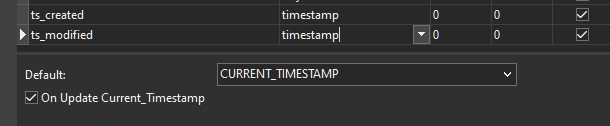
… though I usually copy/paste these and a few other columns between tables.
Yes, on my Navicat that option isn’t available (don’t know why)
After modifying the table on phpmyadmin I checked how it shows on Navicat
In my opinion, it should be more intuitive Navicat.
Thanks for your advises! Good post
Sorry - it’s not available on mine either. I assumed it appeared as an option automatically, but I must have typed it in originally and forgotten.