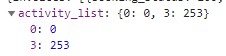I have a Server Side database query which returns a list of data from a table of invoices. One of those values returned is the id of an associated activity.
I want to use the list of activity id values to do a query on the activities table.
So I’ve defined a Set Value variable activity_list to contain that list of activity id values, given the value:
{{invoices.join(",", "activity")}}
This works perfectly and returns a list:
activity_list: "213,188,157,152,152"
However this does not work as the value supplied to the activities query. This is because Wappler is passing in the double quotes instead of just the list of numbers itself.
I’ve verified this by testing out the select statement in raw MySQL.
This statement returns the 4 rows I require:
select id, title_internal from activities where id in (213,188,157,152,152);
While this statement only returns one row (for value 213), which is what happens in the Server Action Wappler creates:
select id, title_internal from activities where id in ("213,188,157,152,152");
How can I fix this issue in Wappler?
Is this a Wappler bug?
Best wishes,
Antony.