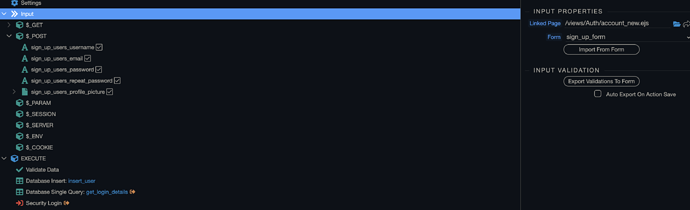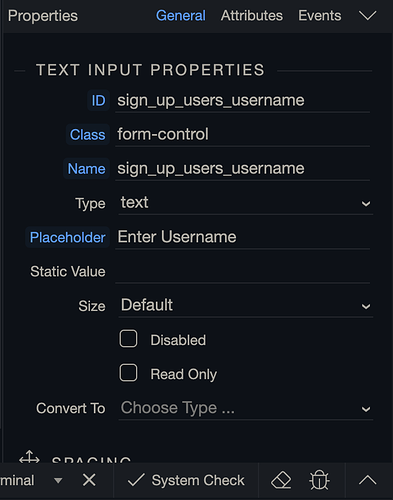Can you take a screen shot of a few things in your setup:
The $_POST variables in the workflow:
The current name you have for the select:
Using the form generator these should already match in your first screen shot the select had no name if these are now named correctly you should use:
To be able to identify any other errors