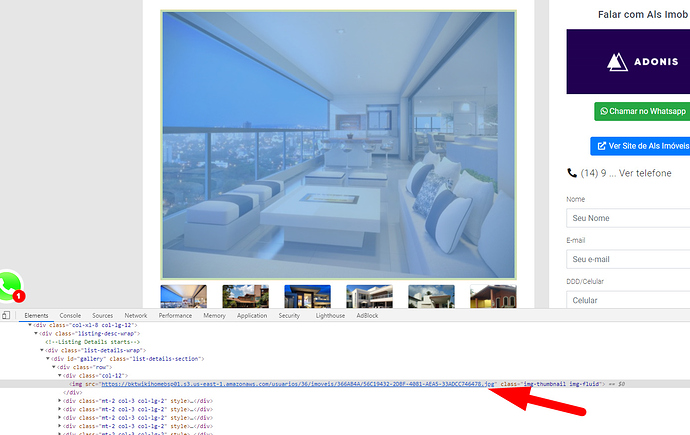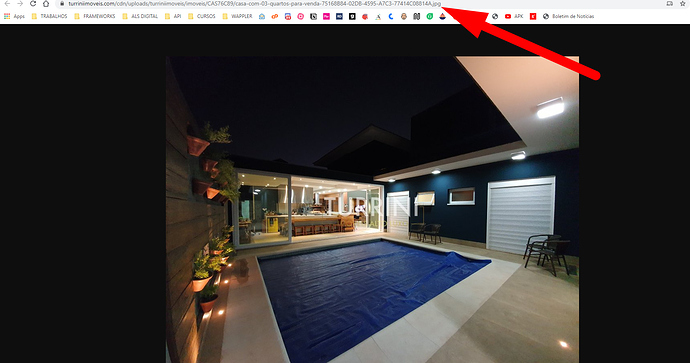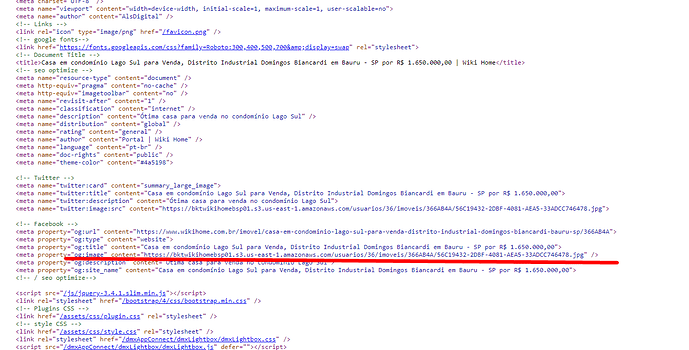Antony
September 22, 2020, 7:05pm
1
I’m creating a bucket for my users to download image files that will display on their pages of my app, so I wanted to create a bucket which has complete public read access. After some googling, I’ve worked out that you need to do two things in the permissions area of the bucket:
In the [Block Public Access] area, turn off the “Block All Public Access” option
and also:
In the Bucket Policy area, add the following code:
{
"Version": "2008-10-17",
"Statement": [
{
"Sid": "AllowPublicRead",
"Effect": "Allow",
"Principal": {
"AWS": "*"
},
"Action": "s3:GetObject",
"Resource": "arn:aws:s3:::YOUR_BUCKET_NAME/*"
}
]
}
is this done on Wappler or AWS S3?
I can’t display the image url in the browser
https://bktwikihomebsp01.s3.us-east-1.amazonaws.com/usuarios/36/imoveis/366AB4A/56C19432-2DBF-4081-AEA5-33ADCC746478.jpg
how can i do this with Wappler?@patrick
patrick
October 15, 2020, 11:08am
4
It seems to display in your screenshot, what is exactly the problem?
I need the image to open directly in the browser
example copy this url and paste in the browser
https://bktwikihomebsp01.s3.us-east-1.amazonaws.com/usuarios/37/imoveis/83173C7/D2811E0D-8C89-4B5E-B6A4-4DC3B751CAB7.jpg
I would like the image to open in the browser like this
George
October 15, 2020, 7:36pm
6
Well just add a link around it, with the same url as href and target _blank
Let me see if I can explain
Please try to share this property on facebook
The photo will not appear, even if it is configured correctly
this is because photo S3 is not visible with http requests of type get
You can see this by trying to directly access the photo url
https://bktwikihomebsp01.s3.us-east-1.amazonaws.com/usuarios/36/imoveis/366AB4A/56C19432-2DBF-4081-AEA5-33ADCC746478.jpg
Antony
October 16, 2020, 9:56am
8
Hi @AdrianoLuiz … sorry for the delay in replying! Those things are done in AWS.