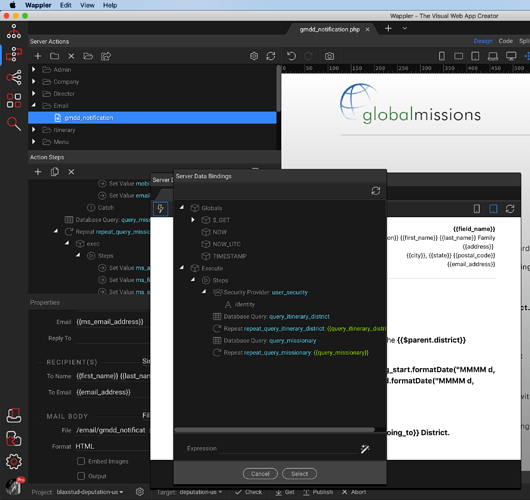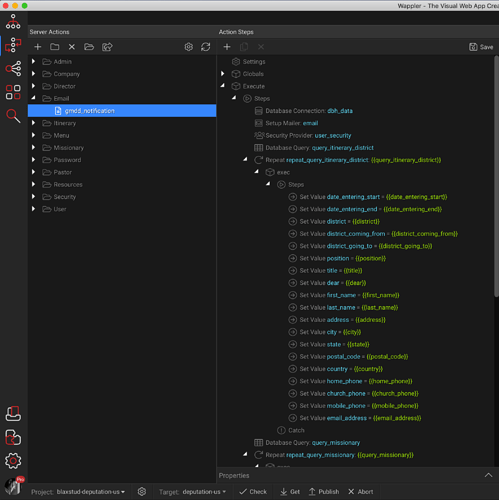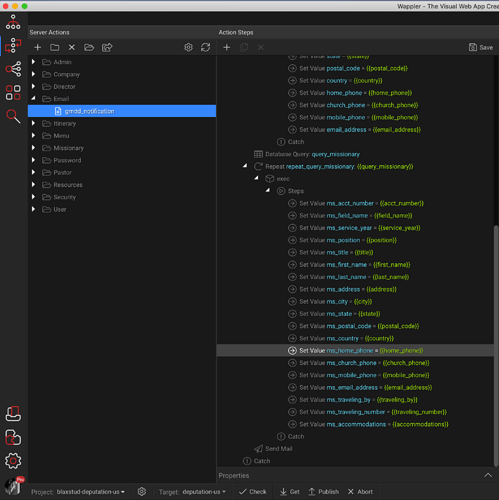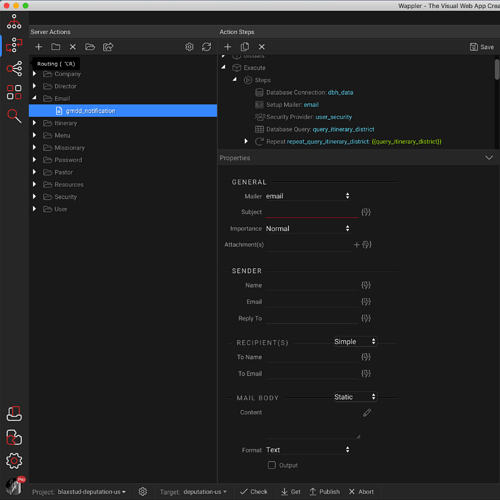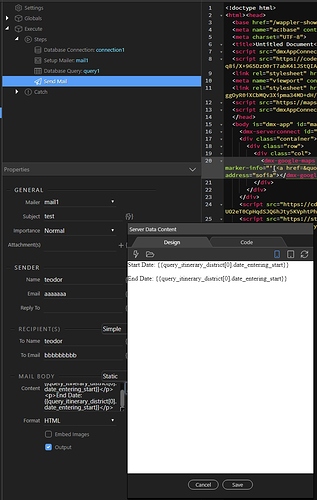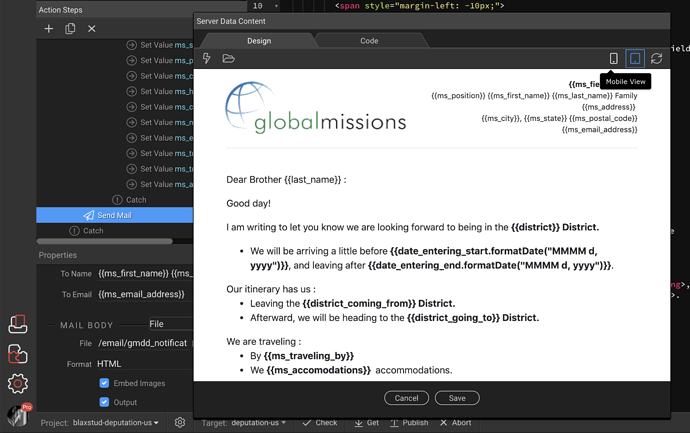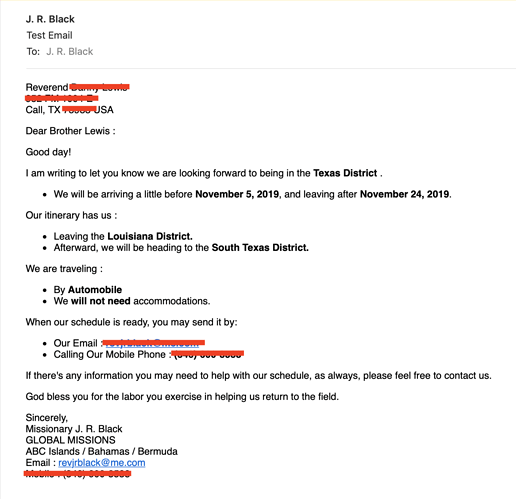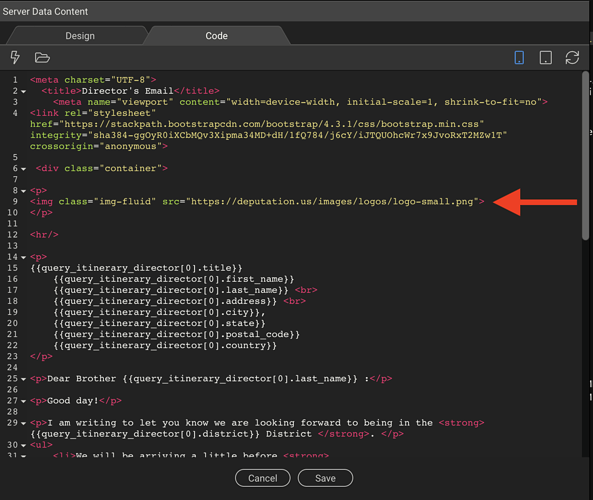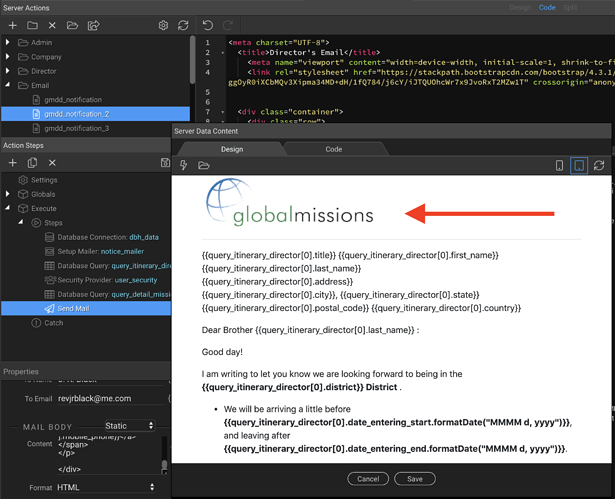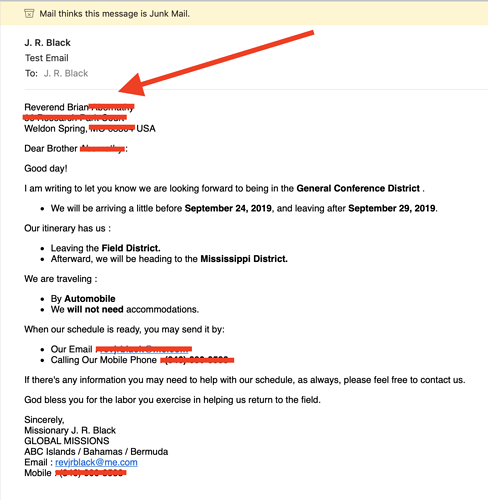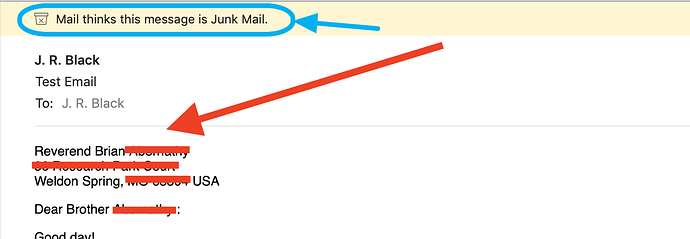After I click the Insert Data Binding there is no list of the Set Value data. So am I to assume that each will have to be manually typed in the email?
Sorry Teo, I just can’t get the hang of this. Would you mind doing a small tutorial?
Here’s what I end up with on the server-side:
Hi JR, if you don’t want to deal with repeats and setvalue steps, you can manually enter the values of your different queries in the mail body like:
{{query_itinerary_district[0].date_entering_start}}
{{query_itinerary_district[0].district}}
…
{{query_missionary[0].poisition}}
etc.
Just as shown here:
This method will work within an HTML file too?
Yes JR, it’s the same.
Yeah, there is no need for repeats due to the page is only calling for one record at a time.
After all the data-bindings have been typed in the email page, is this how it is supposed to look?
After this is verified, I will link a button to ‘load’ this server_connect action and see if it works.
I tried everything and the only one I got to work with the html format by using the {{query[0].column_name}}
My next challenge is to keep the email from ending up in the junk mailbox. Ha!
So far so good… Using this way to send an email, is it possible to embed an image as a logo at the top?
just edit in a standard image link into the html editor just as it would be in a webpage
Will the URL link need to be the full URL, or can it just be the relative link?
An image in an email will need to be the full URL.
Your email app may be configured to hide images?
If it is set to hide images, I am not aware of it. All other images show in other email messages.
Can you go to the image directly in your browser?
Try taking the class out of the link, the css may not work in an email link, gut feeling is you may have to specify an in line CSS definition
Forgive me if wrong (I’ve only just woken up!) but usually if your mail program thinks this is junk mail then it won’t show any graphics. Move it out of junk mail to see if the images show. Then you need to sort out the reason for it being seen as junk mail.
Now for some coffee 
Thanks UKRiggers:
What is the best way to prevent this confusion? Change the mail setup from the default server type to the SMTP settings?
Use an external SMTP service. Many to choose from such as SendGrid, Mailgun, Postmark and Amazon SES (cheaper but things like analytics and link tracking a little more difficult to setup on SES).
You can also use this tool to check your email content spam score - https://www.mail-tester.com/
UKRiggers:
Once I moved the message from the Junk folder to the Inbox, your apotheosis was correct – the image appeared!
Max_gb:
I am assuming one of your recommended SMTP services will help to avoid the message from ending up in the Junk folder?