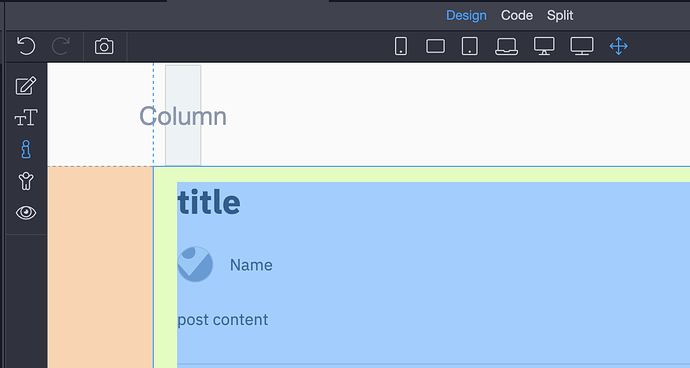I am sure it will make your day to know that I am starting my transition from Wappler v3.9.7 to v5… 
One little thing I’m struggling with is how I can see the margin and padding of an object in Design View as the orange and green shaded areas that are visible in v3…
… I’ve looked through the Options area but can’t work out how to turn this feature on!
Can you help me please?
Many thanks,
Antony.