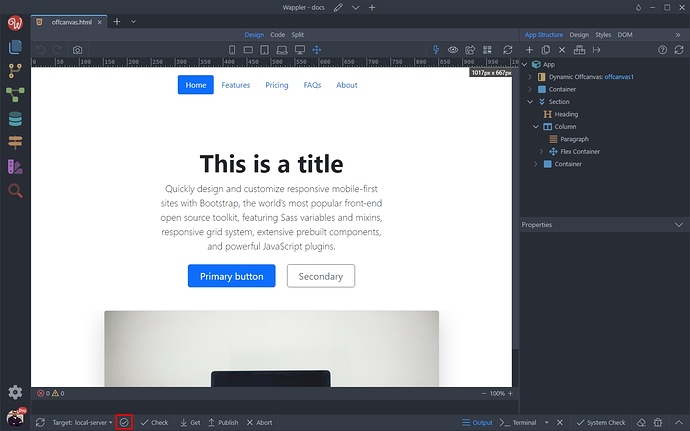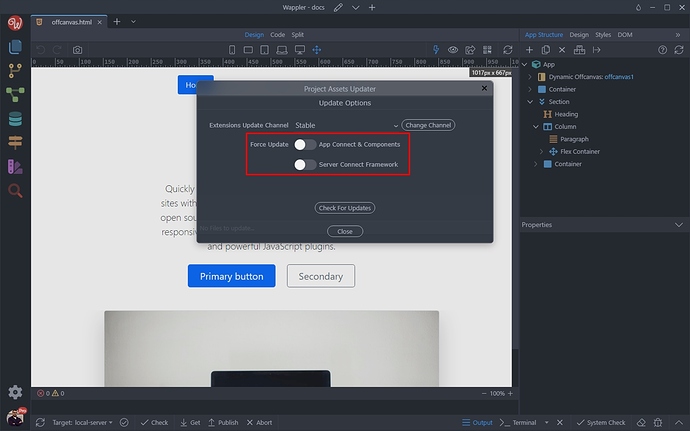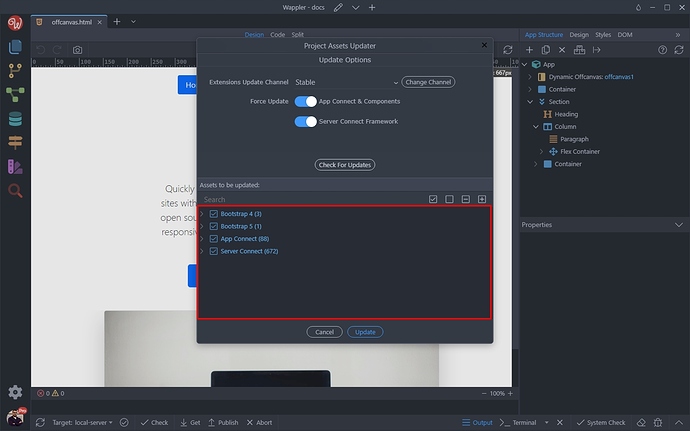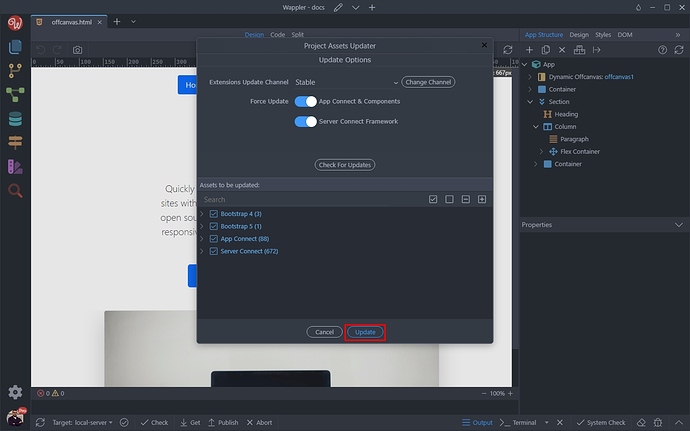Intro
In some cases you may need to reset your project to the default frameworks - due to old files left in your project or just to make sure your project is using the latest versions of the framework files. You can easily do this using the Project Assets Updater.
Reset Frameworks
Open the Project Assets Updater:
In the Force Update section select which of the frameworks you want to update - App Connect and its Components or Server Connect:
Once you select the framework you want to update you can see the available files in the list below:
You can explore them, select whether to update all or just some of the files. Click Update to update them:
And you are done! Your frameworks files have been updated and you can be sure you are using the latest versions.