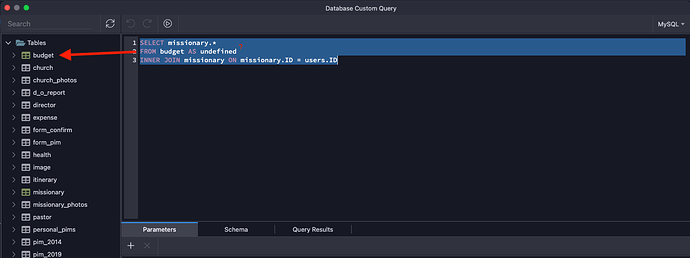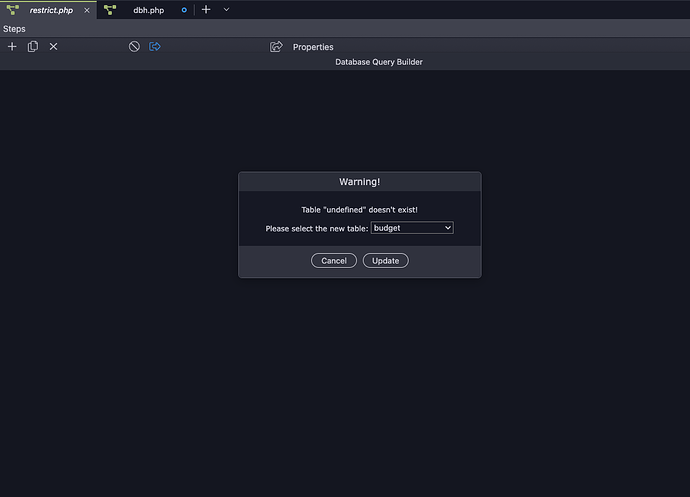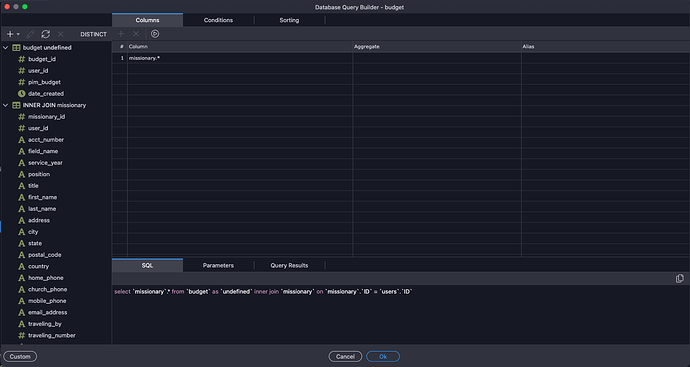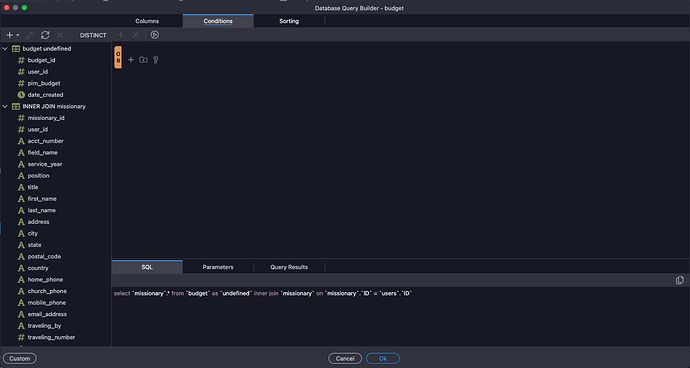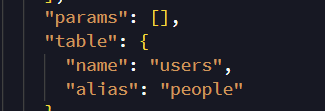A site recently will not allow access via login, so I believe it has something to do with the login script. Below is the debug file message. Any help will be very appreciated. Thanks!
Wappler Error Message:
{
“code”: 0,
“file”: “/home1/blaxstud/public_html/deputation.us/dmxConnectLib/lib/core/Request.php”,
“line”: 37,
“message”: “Creation of dynamic property lib\core\Request::$server is deprecated”,
“trace”: “#0 /home1/blaxstud/public_html/deputation.us/dmxConnectLib/lib/core/Request.php(37): exception_error_handler(8192, ‘Creation of dyn…’, ‘/home1/blaxstud…’, 37)\n#1 /home1/blaxstud/public_html/deputation.us/dmxConnectLib/lib/App.php(36): lib\core\Request->__construct(Object(lib\App))\n#2 /home1/blaxstud/public_html/deputation.us/dmxConnect/api/Security/user_login.php(5): lib\App->__construct()\n#3 {main}”
}
Browser Error Message:
{“code”:0,“file”:"/home1/blaxstud/public_html/deputation.us/dmxConnectLib/lib/core/Request.php",“line”:37,“message”:“Creation of dynamic property lib\core\Request::$server is deprecated”,“trace”:"#0 /home1/blaxstud/public_html/deputation.us/dmxConnectLib/lib/core/Request.php(37): exception_error_handler(8192, ‘Creation of dyn…’, ‘/home1/blaxstud…’, 37)\n#1 /home1/blaxstud/public_html/deputation.us/dmxConnectLib/lib/App.php(36): lib\core\Request->__construct(Object(lib\App))\n#2 /home1/blaxstud/public_html/deputation.us/dmxConnect/api/Security/user_login.php(5): lib\App->__construct()\n#3 {main}"}
Probably PHP has been updated and you still have an old Server Connect on the server. Update in Wappler Server Connect to the latest version and upload the new PHP files.
Where do find a newer version that you mentioned for PHP? Is it part of the updates for Wappler?
Should I set the Project Assets Updater to: Stable & Force Update?
I’m learning that it appears that once an app is built, and working perfectly that there will be the need to check on updates. How often is the cycle for major updates? I may need to set an alarm to remind me to check on this. Ha!
Patrick, when you have time, any recommendations to prevent these issues in the future will be greatly appreciated.
This is exactly what happened on the previous site. Every database query that I used JOINS ended up failing after the upgrade.
This is how the query is rendered (as in the image below).
SELECT missionary.*
FROM budget AS undefined
INNER JOIN missionary ON missionary.ID = users.ID
Then I had to go back and replace the query as seen in the second image below.
As Undefined ?
It places the first table in the database. I have to open the query in code view to see what table was suppose to be there. Then rebuild the query.
Then the conditions are blank.
Is there a better way to upgrade this or another way to automate this?
May help with diagnosis if you right click the API action, select open in code view and see what the section on parameters says. Looking for something like this (table names different obviously, yours will be “budget”)
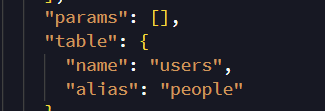
is there an alias entry and if so what is it?
1 Like
We don’t do major updates for Server Connect, sometimes new functionality is added but most updates are bug fixes and making it compatible with newer PHP versions. With PHP 8.2 they deprecated the creation of dynamic property on classes, we updated our code to make it compatible.
If you or your provider updates the server you sometimes have to update your website since PHP changes over time and some API’s get deprecated. It is always a good idea to test the new PHP version first on a dev server before updating to see if the website isn’t affected.
Not sure why it has undefined there, was it some very old server action that you opened? Open the server action in code view and send us the content to debug the issue. It is not something that should happen.
The sites are located on Bluehost. They upgraded their servers back in February, 2019 or 2020, I believe. Other than that, I too, can’t really say why. But I am still going page-by-page to up date the queries. Additionally, I cannot understand why it took so log for these issues to reveal themselves. Most, if not all that failed, were and are the ones where I used JOINS. This affected not only the pages, but also emails that were used to respond to some of those same queries.