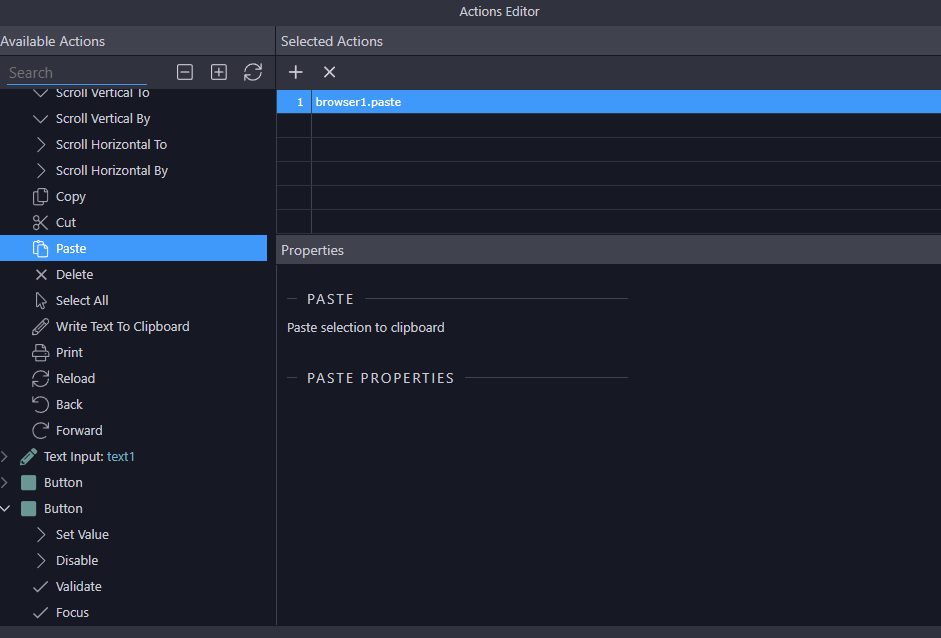Hi, I’ve successfully implemented copy (or rather Write text to clipboard) feature using browser extension. Now the problem is how to paste the latest value from clipboard to an input?
I expected workflow like this:
Input > Set value > Clipboard
but I couldn’t find the value from clipboard using the UI.
Also, what is Paste feature under Browser and how to use it. To where does it paste the string into?
Thanks in advance.