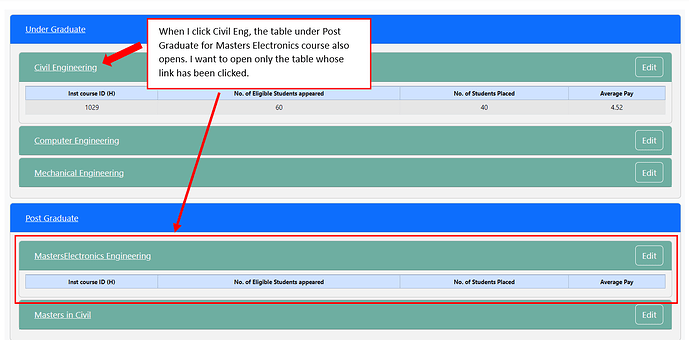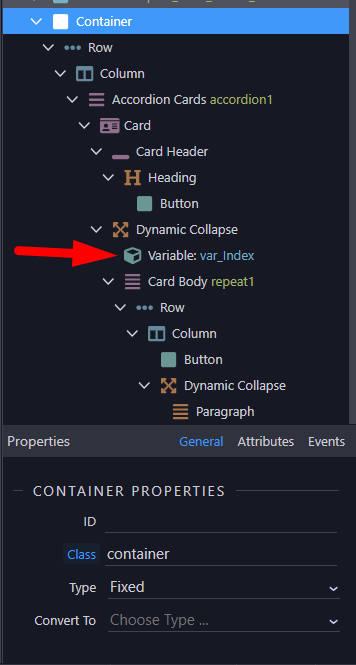Hi,
I have used accordion with repeat for displaying data on the page using nested query.
I am facing issues opening only the content of the tab i have clicked. I am sharing screenshot explaining the issue.
You can recreate the accordion using the code shared below:
<div class="row">
<div class="col">
<div class="accordion" id="accordion1" is="dmx-repeat" dmx-bind:repeat="2">
<div class="card mb-2">
<div class="card-header bg-primary" dmx-bind:id="'accordion1_heading'+$index">
<h5 class="mb-0">
<button dmx-bind:id="'accordion1_collapse'+$index+'_Btn'" class="btn btn-link text-light w-100 text-start" type="button" data-bs-toggle="collapse" dmx-bind:data-bs-target="#accordion1_collapse{{$index}}" aria-expanded="true" dmx-bind:aria-controls="collapse{{$index}}">Link</button>
</h5>
</div>
<div dmx-bind:id="'accordion1_collapse'+$index" class="collapse" is="dmx-bs5-collapse" dmx-bind:aria-labelledby="accordion1_heading{{$index}}" data-bs-parent="#accordion1">
<div class="card-body" is="dmx-repeat" id="repeat3" dmx-bind:repeat="2">
<div class="row">
<div class="col">
<div class="card mb-1">
<div class="card-header style22" dmx-bind:id="'card1_heading'+$index">
<h5 class="mb-0"><button dmx-bind:id="'card1_collapse'+$index+'_Btn'" class="btn btn-link text-light" type="button" data-bs-toggle="collapse" dmx-bind:data-bs-target="#card1_collapse{{$index}}" aria-expanded="true" dmx-bind:aria-controls="collapse{{$index}}">Level</button>
</h5>
</div>
<div dmx-bind:id="'card1_collapse'+$index" class="collapse" is="dmx-bs5-collapse" dmx-bind:aria-labelledby="card1_heading{{$index}}" data-bs-parent="">
<div class="container mt-2">
<div class="row">
<div class="col">
<div class="table-responsive text-center small">
<table class="table table-striped table-bordered table-hover table-sm align-middle text-center small">
<thead class="align-middle text-center small table-group-divider table-primary">
<tr>
<th>Inst course ID (H)</th>
<th>Course year ID (H)</th>
<th>Course Year</th>
<th>Sem ID (H)</th>
</tr>
</thead>
<tbody is="dmx-repeat" dmx-generator="bs5table" id="tableRepeat2" class="align-middle text-center" dmx-bind:repeat="1">
<tr>
<td dmx-text="instCourse_id"></td>
<td dmx-text="courseYearID"></td>
<td dmx-text="courseYear"></td>
<td dmx-text="semID"></td>
</tr>
</tbody>
</table>
</div>
</div>
</div>
</div>
</div>
</div>
</div>
</div>
</div>
</div>
</div>
</div>
</div>
</div>