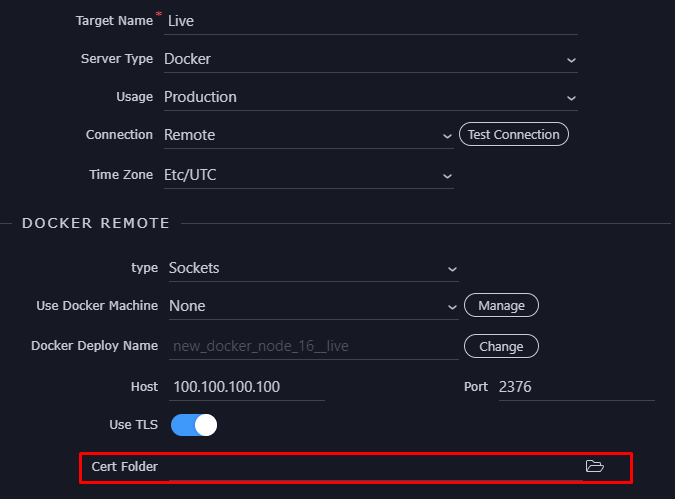This is driving me crazy, I’ve followed all the instructions but I keep getting the following error
Server:
ERROR: error during connect: Get “https://192.168.86.38:2376/v1.24/info”: x509: certificate is valid for 10.10.10.20, 127.0.0.1, not 192.168.86.38
errors pretty printing info
Can anyone please let me know where I am going wrong. PLEASE
Sorry to tag you @George but would you have an answer to this?