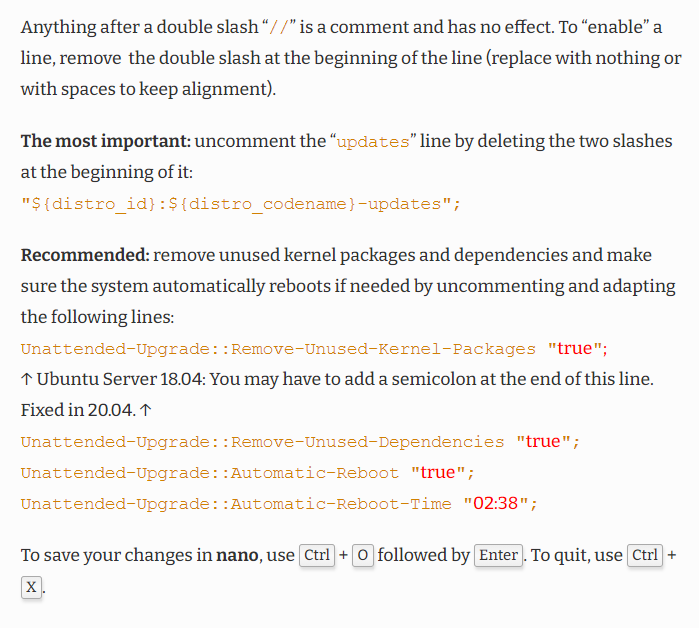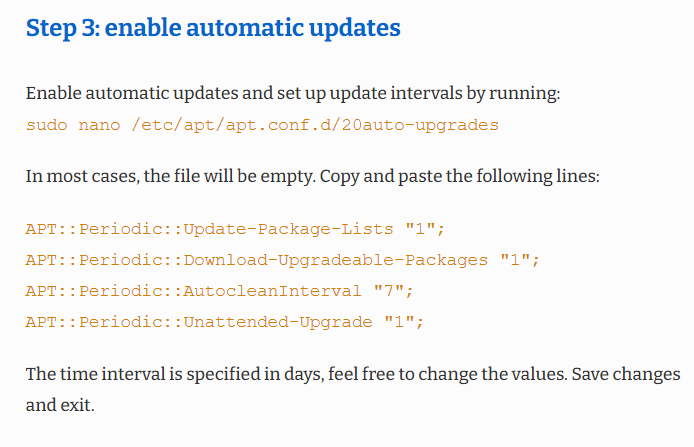Hi there fellow Wapplers,
How to keep your Digital Ocean Droplets updated automatically
So one of the questions I had regarding the Digital Ocean droplets is: how to make sure that I keep up with the ubuntu security updates, to avoid security issues?
Let me first state that I am by no means a hosting and or Linux or docker expert. However, my brother in law is and I asked him this exact question.
He told me one of the options is to turn on unattended upgrades for your droplets. I managed to do this by following this super easy tutorial:
I noticed that on my droplet (created from within Wappler) the unattended-upgrades package was already installed. So you can skip step 1 and go and configure with (make sure you have selected your DO droplet target and open SSH terminal in Wappler):
sudo nano /etc/apt/apt.conf.d/50unattended-upgrades
So now we go on to step 3:
And to check if it works:
sudo unattended-upgrades --dry-run --debug
That’s it!
As per usual: please do let me know if you see any flaws in this guide, as I probably know a lot less about this subject than I should. Just sharing my findings here.
Bg
Jelle