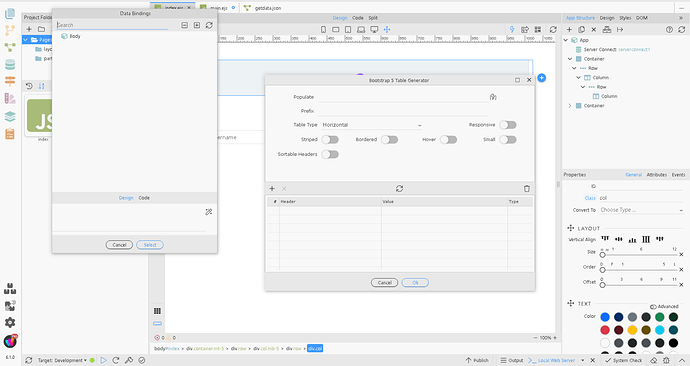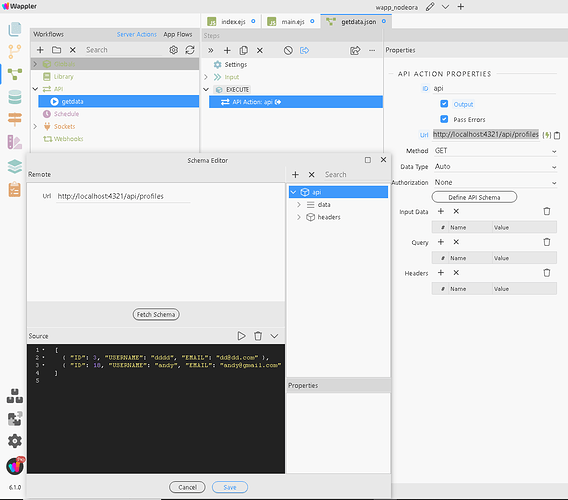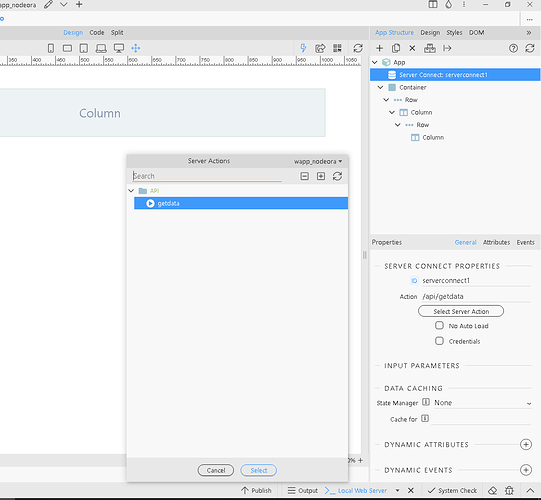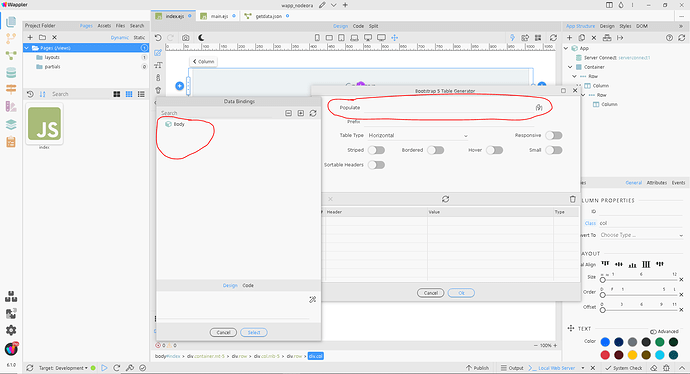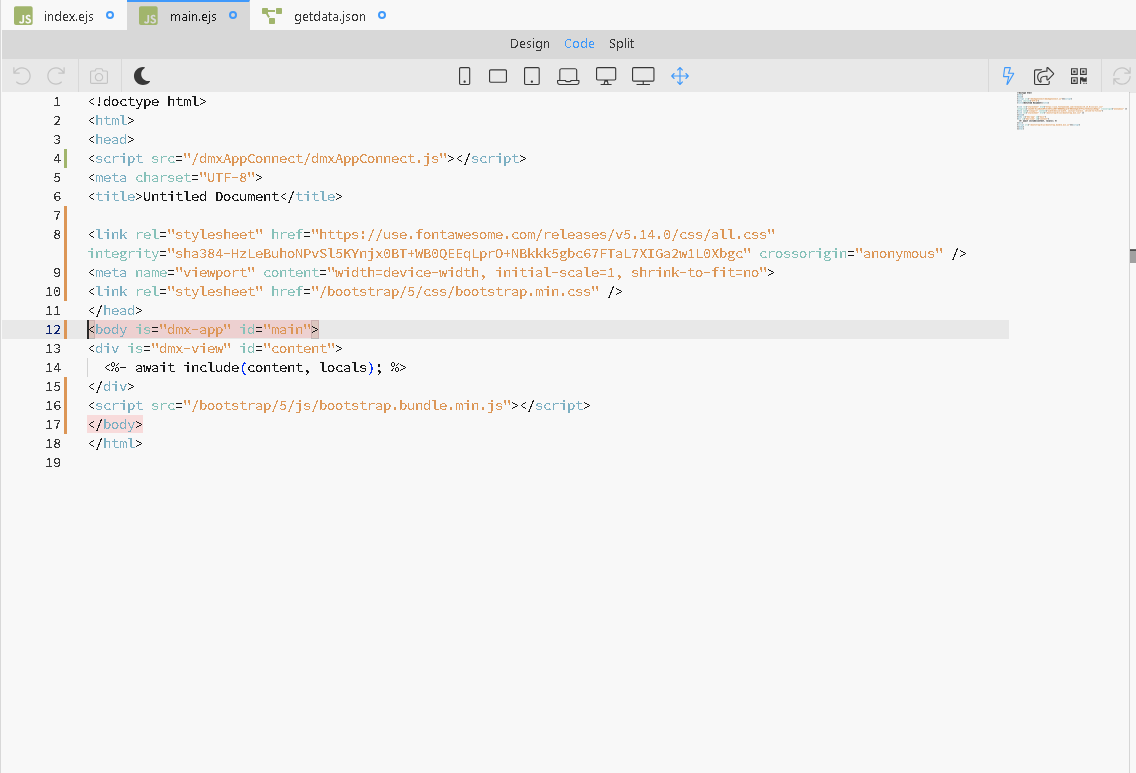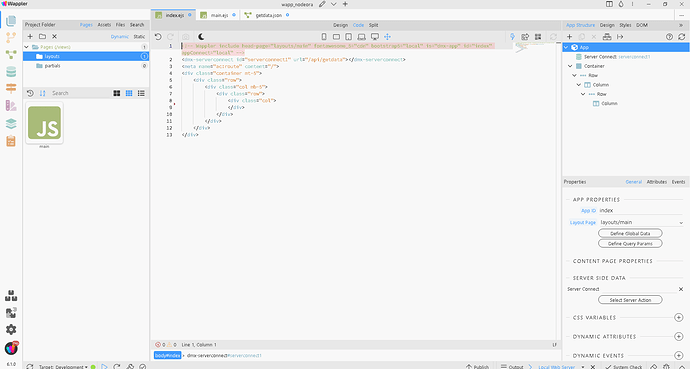So everything looks good to me 
You can now add your server action on the page and display the data in a table using the table generator or create some repeat regions and bind data there.
Can you please check this, After Creating Server Connect. And then i’m trying generating Bootstrap table.
I’m not getting anything in populate
Are you sure you have added App Connect and bootstrap frameworks on your main page? Also make sure to save the main page - i see it is not saved.
I Saved page still i’m not getting any refrence in data binding tab?
Please post screenshots where we can see the code of your main page and your content page.
- Create API Action:
- Created an API Action in Wappler.
- Added an Execute Action within the API Action.
- Configure API Settings:
- Provided the URL of my external API.
- Set the method to GET.
- Chose the data type as Auto.
- Define API Schema:
- In the API Action, went to “Define API Schema.”
- Successfully fetched the schema and verified that my database records are being retrieved.
- Create Server Connect on Web Page:
- On my web page, created a Server Connect.
- Linked the Server Connect to the previously created API Action.
- Generate Bootstrap Table:
- Utilized the Bootstrap table component in Wappler.
- Issue in Populating Table:
- When attempting to populate the Bootstrap table in the “Populate” tab, I’m not getting anything for exerting references.
Can you please do this as i already requested:
Looks good, please SAVE your pages, they are not saved. Then restart Wappler and try again.
Hello Wappler Community,
I just wanted to take a moment to express my sincere gratitude to @Teodor and @famousmag . With your support and guidance, I was able to successfully navigate through a process, overcoming challenges and making progress.
I look forward to continued collaboration and learning from this amazing community. Once again, thank you for being such an integral part of my journey.
Best Regards,
Pratik.