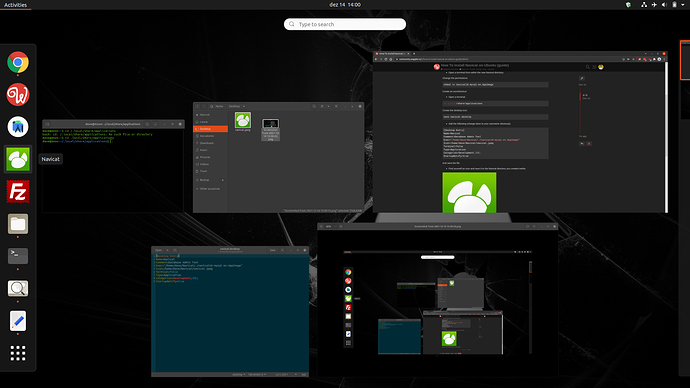How to install Navicat on Ubuntu:
-
Download Navicat for Linux.
-
Create a directory in your home directory called Navicat.
-
Open a terminal from within the new Navicat directory.
Change the permissions:
chmod +x navicat16-mysql-en.AppImage
Create an icon/shortcut:
- Open a terminal.
cd .local/share/applications
Create the desktop icon:
nano navicat.desktop
- Add the following (change dave to your username obviously).
[Desktop Entry]
Name=Navicat
Comment=Database Admin Tool
Exec="/home/dave/Navicat/./navicat16-mysql-en.AppImage"
Icon=/home/dave/Navicat/navicat.jpeg
Terminal=false
Type=Application
Categories=Development;IDE;
StartupNotify=true
And save the file.
- Find yourself an icon and save it to the Navicat directory you created earlier.

Job done! You now have Navicat available in your Ubuntu Software.