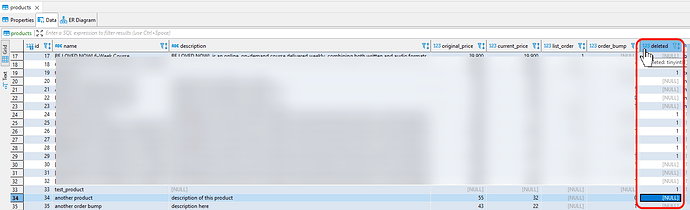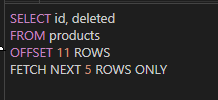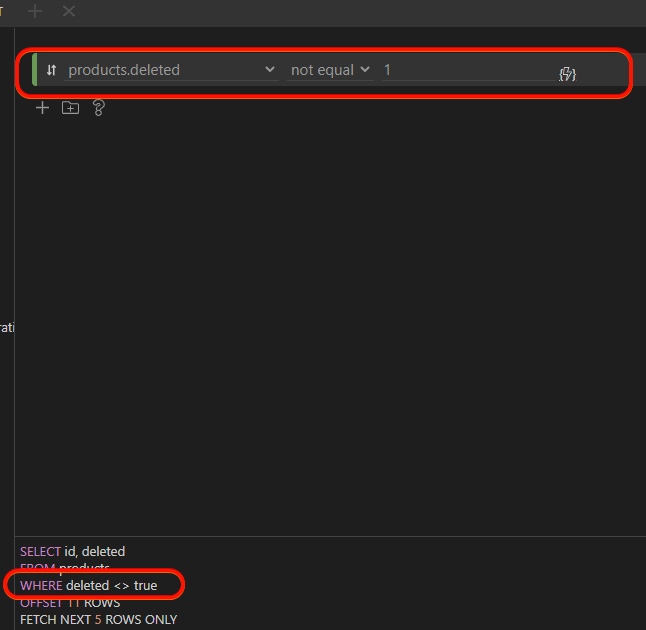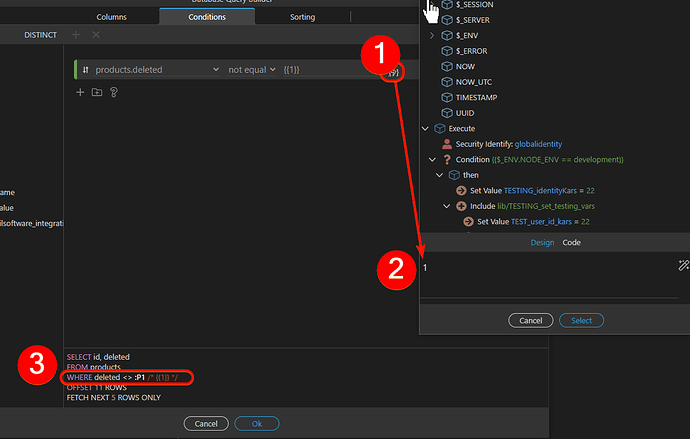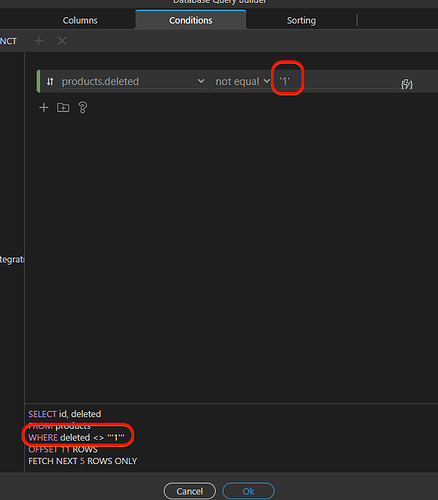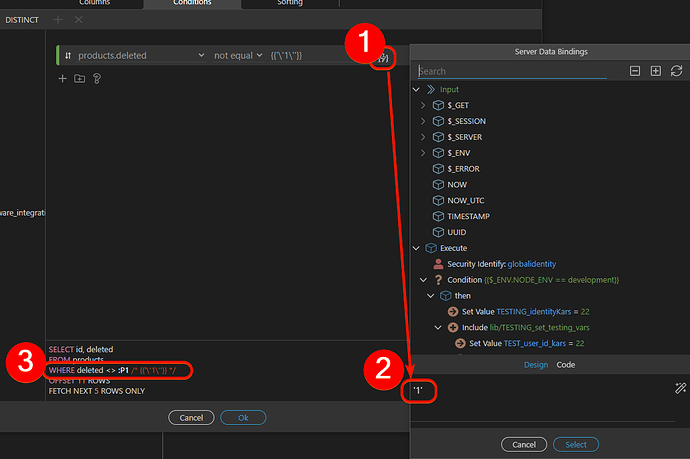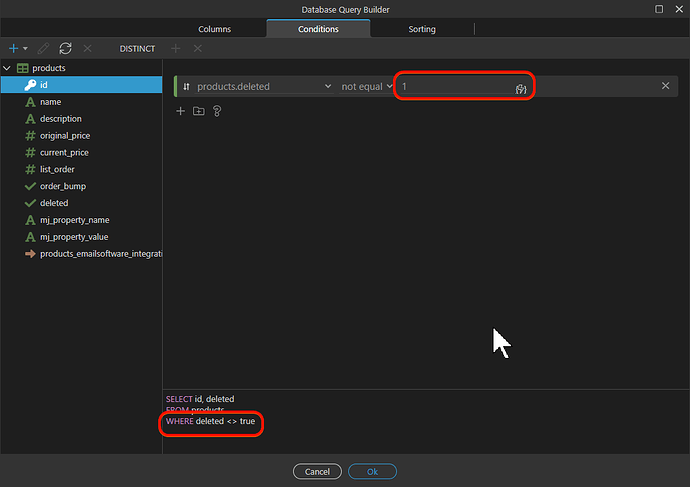I’m confused as to how to use it properly @Teodor , can you help out?
Goal: I want to query all records where the column deleted (tinyINT - made with wappler’s db manager) is not 1.
Screenshot of part of the data:
So several records have deleted=1
This is what I’m trying and what I’m expecting (I’m using paged records to limit the records to see what’s happening easier:
- Query all records to have a baseline
Query is:
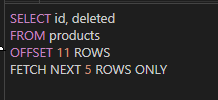
Result is:
data": [
{
"id": 12,
"deleted": 1
},
{
"id": 13,
"deleted": null
},
{
"id": 14,
"deleted": null
},
{
"id": 15,
"deleted": 1
},
{
"id": 16,
"deleted": 1
}
]
- Typing
1 in the where clause (without the dynamic data picker)
Query is:
Result is:
"data": [
]
I’m getting NO results
Sidenote: it is changed to ‘true’ in the UI which is not consistent with the next try (3):
- Typing
1 in the where clause (WITH the dynamic data picker)
Query is:
Result is:
"data": [
]
**I’m getting NO results again **
- Typing
'1' in the where clause (without the dynamic data picker)
Query is:
Result is:
"data": [
{
"id": 12,
"deleted": 1
},
{
"id": 15,
"deleted": 1
},
{
"id": 16,
"deleted": 1
},
{
"id": 18,
"deleted": 1
},
{
"id": 19,
"deleted": 1
}
]
I’m getting all the records that ARE deleted. I was expecting to get the records that have deleted: 0 or deleted: null
- Typing
'1' ( WITH the dynamic data picker)
Query is:
Result is:
"data": [
{
"id": 12,
"deleted": 1
},
{
"id": 15,
"deleted": 1
},
{
"id": 16,
"deleted": 1
},
{
"id": 18,
"deleted": 1
},
{
"id": 19,
"deleted": 1
}
]
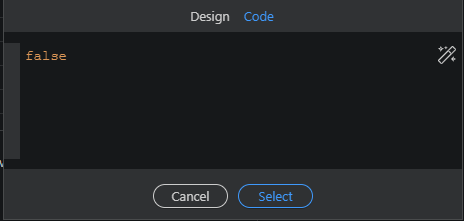
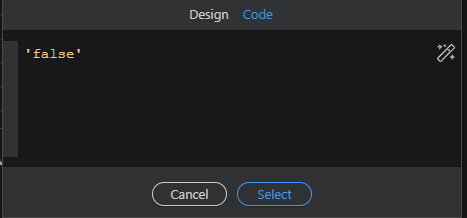
 (converts to string, right?)
(converts to string, right?)