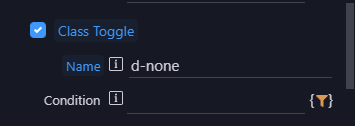What can be done so that the initial load doesn’t show the expressions before the page is fully loaded?
It takes about 500ms after switching pages before the expressions disappear and shortly after the data is loaded.

What can be done so that the initial load doesn’t show the expressions before the page is fully loaded?
It takes about 500ms after switching pages before the expressions disappear and shortly after the data is loaded.
I commented on another post recently about AdBlock and UBlockOrigin extensions causing issues. We noticed similar anomalies when these extensions were installed. Whitelisting (pausing the extensions) the domain and localhost in both extensions resolves the issues. If you do not have these extensions installed please disregard my comment Keith!
Thanks, @Cheese. This happens within the Electron app as well, so I don’t think it’s related to any ad blockers. I feel it’s more related to how App Connect loads everything.
You can use: show when it’s not executing AND has values (or length >0).
Another issue, especially with pre-built themes, is their bloated JavaScript files. It is a very painful and drawn out process to identify the specific problem. We have had this issue several times. A quick and dirty simple check can be made by commenting out the source within the page and loading the page again, this will discount it as a possible instigator at least…
Thanks @franse. I just stumbled across another method.
Since I’m using Bootstrap, I added “d-none” to the Body class, and set a Class Toggle on the App component for “d-none” with no condition. This seems to hide the elements until App Connect has loaded.