Hello,
I am new to Wappler and the community. I would like to know how to calculate a logarithm value of a post value($_POST.field1) sent from the form.
Btw, I am using php server side.
Thank you.
Hello,
I am new to Wappler and the community. I would like to know how to calculate a logarithm value of a post value($_POST.field1) sent from the form.
Btw, I am using php server side.
Thank you.
Hi.
Welcome to Wappler.
The built-in formatters/components in Wappler do not have any log() functions.
You can create a custom formatter or extension in PHP and use that.
Ref: Wappler Extensibility - Writing Custom Modules and Formatters for Server Connect
Hello.
Thank you for your quick response.
I have created the extensions/server_connect/formatters/number.php.
Then I have created a simple API file to test the extension.
While I call the API file, I am getting the response as “null” as shown below:
Is there something that I am missing?
Will Wappler automatically add the extensions folder or do I have to add it somewhere in the settings?
logValue = formatter_log(number)
you are calling just log(number)
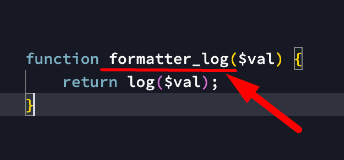
Try returning just $val, and check if the value is getting converted to string.
Also, you can just do return 123; to test if extension is working as expected.
I haven’t used the PHP log() function, so you will have to experiment a little.
Debugging PHP errors is a bit weird, last I used it years ago. 
Oh… I see the problem.
You have created a formatter. Formatters are functions to be called on some value/variable.
The value is passed implicitly.
EG: you cannot call log(0.2). You need to call 0.2.log()… which obviously is not possible for a number…
So an alternate would be to set a variable with value 0.2, then call var1.log().
That is how custom formatters in Wappler work.
formatter_ is a required suffix. No needed when calling the formatter.
Yeah! I’ve already used formatters…
My mistake
I’m sorry guys
Comprementig Sid, “0.2”.log()
Thank you. This is working. Really appreciate your help.