Hi all
I’ve been long time trying to get data from server directly to a input box of a form and nothing had worked. It is possible on wappler?
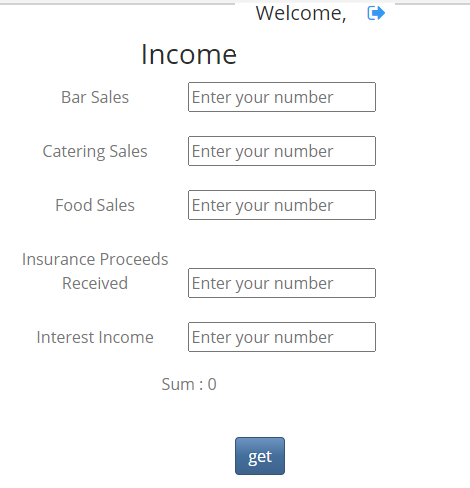
Hi all
I’ve been long time trying to get data from server directly to a input box of a form and nothing had worked. It is possible on wappler?
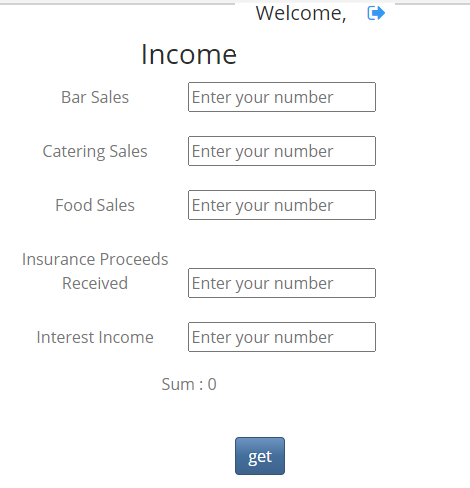
Hi Tony, welcome aboard.
To answer your query, please have a look at
Hopefully this will help you out.
Yes, if I understand your question correctly, it’s very easy.
Further to the link Ben provided, these high level steps below might help along those work instructions:
This is how I do it. In most cases though you would want that server connect query to be returning just one row of data, so it usually would be filtered by a record ID.
If you’re wanting to display that data of many records you’ll need to work with Repeats or repeating tables.
Continuing the discussion from How to get data from server directly to a input box of a form?:
Thank you very much. You were right, was very easy and i didn´t know about it. I did a lot of things that didn´t worked. But finally i change the input element but instead of inner text i choose the value attribute and “viola”.
Very informative. Wasn’t exactly what I were looking but it also helped. Thank you Ben.