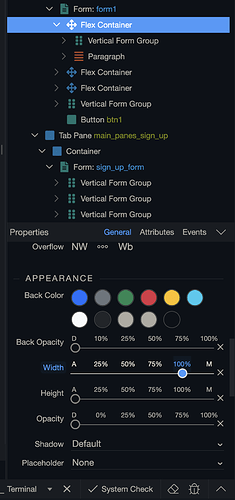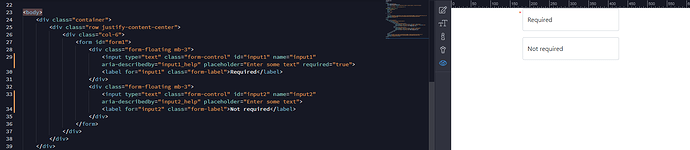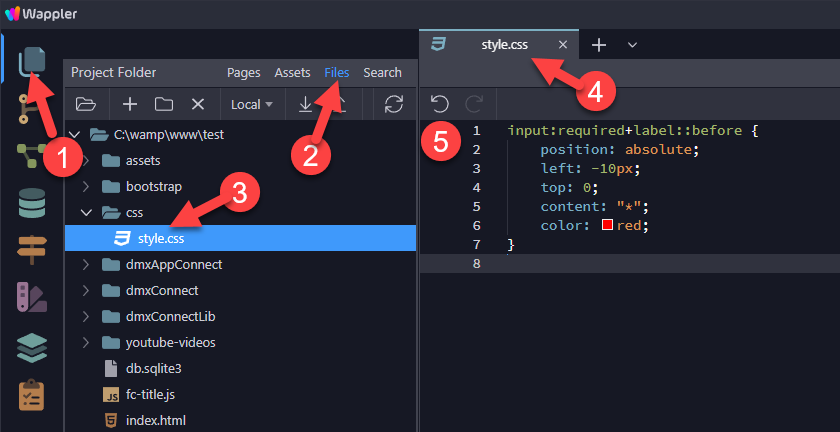You could try giving it a width of 100% if you are trying to get it all the way across a column etc
Using the design panel’s width setting makes any number I imput 'pixels", I can’t find a percentage or column-based setting for a flex container
Ok thanks that pointed me in the right direction. It was the Vertical From Group which needed to be set at 100%, not the Flex box. All I have to do now is wrap each item in the Flex box and add the paragraph to it.
Thank you for all the help!
1 Like
This will automatically place the asterisk on the left of a required input field:
input:required+label::before {
position: absolute;
left: -10px;
top: 0;
content: "*";
color: red;
}
1 Like
This is intriguing but I’m not a CSS wizard as you are.
Where do I put this CSS code?
Please make sure to format the code you paste as described here:
Thanks