How do I add something to an Array object? I’ve tried multiple values in the “items” field, but they all end up with commas between each character. This image should be one item.
Here’s the Array object
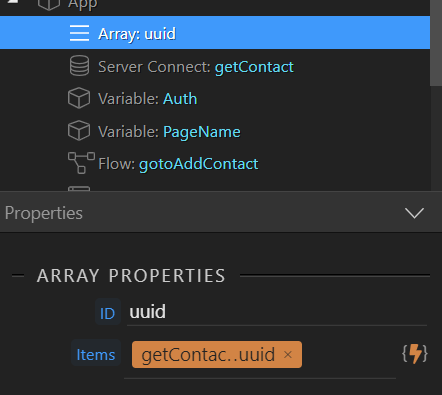
How do I add something to an Array object? I’ve tried multiple values in the “items” field, but they all end up with commas between each character. This image should be one item.
Here’s the Array object
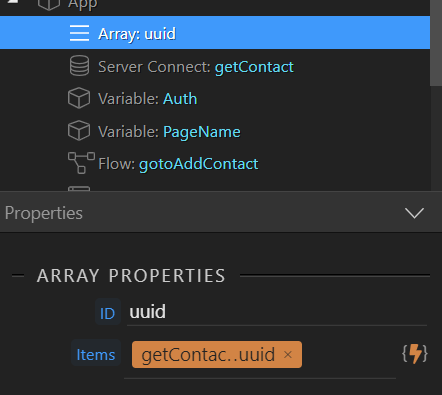
You cannot directly add items in the Items field – not sure why that field is even there. You have to use a Flow or another step that allows you to perform an Array action.
Actually you can, but the value expected is an array, not a string.
Please check:
The value entered is still a string …
Add it in the code view:
<dmx-array id="myarr1" dmx-bind:items="['abc', 'def', 'ghi']"></dmx-array>
or here:
What you enter directly in the input in the UI is considered a string.
OK, so that does works – thanks for showing me the correct way!
Just trying to provide some constructive feedback in hopes the UI can be improved. How was that sequence of actions at all easy to understand for an end user? It may be obvious to the Wappler team, but as someone who has been learning Wappler for the last year on and off, it is not at all clear. There’s no tooltips explaining the different ways to add values or any logic in the UI to ensure you are adding data appropriately – if the code view is the only way to add values in an array, then the UI should only show code view or at least explain that.
I’ve seen similar issues many times in the forum ( things like wrap it in {}, use double/single quotes, etc.). Right up there with hard-to-find, or no documentation at all, there has to be a way to improve this in the UI. It really does cause many unneeded hours of troubleshooting and frustration.
Wappler is an amazing tool, but these are the types of things that may turn off many potential users who try it out.
Attn: @George
This is very valuable and key information about how Wappler works.
I think many would appreciate if this type of info would be documented somewhere centrally.