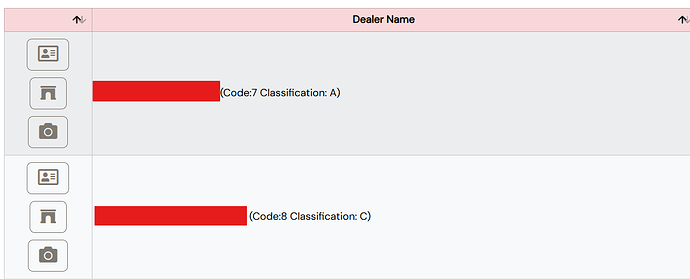Hello All,
I have a simple table which lists the Dealer Names from the DB. I have added a cell with 3 buttons, each button opening its Modal with a sever connect Form.
What I am trying to achieve is, upon the success of the Server Connect event I want the button for that particular modal to be disabled for that row.
Requesting your assistance for solving this.
Code for the table:
<div class="table-responsive small">
<table class="table table-striped table-bordered table-hover table-sm border-dark-subtle small">
<thead class="table-danger align-middle">
<tr class="text-center">
<th class="sorting" dmx-on:click="query1.set('sort','institute_name');query1.set('dir',query1.data.dir == 'desc' ? 'asc' : 'desc')" dmx-class:sorting_asc="query1.data.sort=='institute_name' && query1.data.dir == 'asc'" dmx-class:sorting_desc="query1.data.sort=='institute_name' && query1.data.dir == 'desc'"></th>
<th class="sorting" dmx-on:click="query1.set('sort','institute_name');query1.set('dir',query1.data.dir == 'desc' ? 'asc' : 'desc')" dmx-class:sorting_asc="query1.data.sort=='institute_name' && query1.data.dir == 'asc'" dmx-class:sorting_desc="query1.data.sort=='institute_name' && query1.data.dir == 'desc'">Dealer Name</th>
<th class="sorting" dmx-on:click="query1.set('sort','zone');query1.set('dir',query1.data.dir == 'desc' ? 'asc' : 'desc')" dmx-class:sorting_asc="query1.data.sort=='zone' && query1.data.dir == 'asc'" dmx-class:sorting_desc="query1.data.sort=='zone' && query1.data.dir == 'desc'">Zone/Branch</th>
<th class="sorting" dmx-on:click="query1.set('sort','mobile');query1.set('dir',query1.data.dir == 'desc' ? 'asc' : 'desc')" dmx-class:sorting_asc="query1.data.sort=='mobile' && query1.data.dir == 'asc'" dmx-class:sorting_desc="query1.data.sort=='mobile' && query1.data.dir == 'desc'">Mobile</th>
</tr>
</thead>
<tbody is="dmx-repeat" dmx-generator="bs5table" dmx-bind:repeat="sc_qry_recceLocations.data.query_recceLocations.data" id="tableRepeat1" dmx-state="query1" dmx-sort="sort" dmx-order="dir" class="table-light align-middle">
<tr>
<td class="text-center">
<div class="row">
<div class="col-xs-12"><button class="btn btn-outline-primary mt-1 mb-1 ms-1 me-1" dmx-on:click="modal_shopDetails.show();modal_shopDetails.frm_shopDetails.inp_campaign_location_id.setValue(campaign_location_id);sc_qry_singleShopDet.load({camp_loc_id: campaign_location_id})"><i class="far fa-address-card fa-lg"></i></button>
</div>
</div>
<div class="row">
<div class="col-xs-12"><button id="btn_addItems" class="btn btn-outline-primary mt-1 mb-1 ms-1 me-1" dmx-on:click="modal_brandingItems.show();modal_brandingItems.frm_brandingItems.inp_campaign_location_id.setValue(campaign_location_id);sc_qry_singleShopItems.load({camp_loc_id: campaign_location_id})"><i class="fas fa-archway"></i></button></div>
</div>
<div class="row">
<div class="col-xs-12"><button class="btn btn-outline-primary mt-1 mb-1 ms-1 me-1" dmx-on:click="modal_shopImages.show();modal_shopImages.data_detail4.select(campaign_location_id);sc_qry_shopBrandingItems.load({campaign_loc_id: campaign_location_id})"><i class="fas fa-camera fa-lg"></i></button></div>
</div>
</td>
<td dmx-text="institute_name+' (Code:'+inst_code+' Classification: '+classification+')'" class="text-wrap"></td>
<td dmx-text="'Zone: '+zone+' Branch: '+branch"></td>
<td dmx-text="mobile"></td>
</tr>
</tbody>
</table>
</div>