Hey all,
I have a CSV file that has 3 columns, first_name, last_name, company - that when I import and output, this outputs the data correctly:
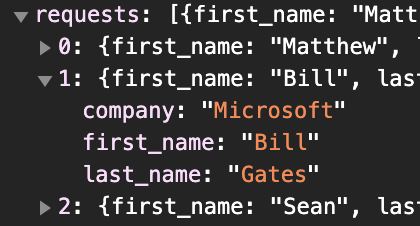
The JSON query I need to send via API is:
{
"requests": [
{
"params": {
"first_name": "john",
"last_name": "smith",
"company": "company name"
}
},
{
"params": {
"first_name": "mary",
"last_name": "jane",
"company": "company enterprise"
}
}
]
}
I’ve tried using a Set Value and defining the appropriate schema, but regardless of what I do I still get the same output that the initial CSV import ‘output’ generates, I can’t find a way to input the “params” as an object and / or restructure the schema to correctly query an API with the JSON.
It feels like I’m missing something simple here, any help appreciated!