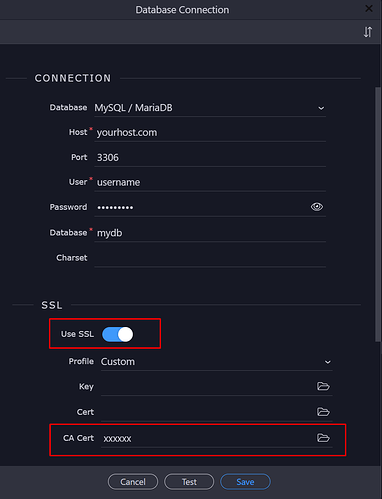Could you please teach me about connecting to mysql using SSL self-signed certificates?
I have servers set up: one (db-server) with MySQL8 on Ubuntu 22.04 , the other (web-server) with Apache+PHP8 on Ubuntu 22.04, and WapplerPro6.02 is installed on remote PC (windows10). The remote PC can connects to the web-server via sftp.
The ‘user1’ (‘caching_sha2_password’) was created in Mysql. I am using a self-signed SSL certificate that is automatically created by Mysql. I can connect to mysql from the command line at web-server, and I can connect to mysql from Mysql Workbench installed on the remote PC.
However, I cannot connect from Wappler’s Workflows>Globals>Database Connections setting.
How should I set up settings (SSL related certificate files, etc.)?
I copied ca.pem, cliant-key.pem, cliant-cert.pem in db-server (’\var\lib\Mysql’) folder to the web-server(’\var\www\html’) folder.
Thank you,
You can just edit the database connection in the Server Connect Globals and enter your SSL options, like choosing the CA certificate:
1 Like
@George
Thank you for your suggestion.
I will try to set it up as you suggested.