Hi, I don’t mind being accused of brain fade on this one. I am trying to change the font in a paragraph.
Where is the font name in properties?
Hi, I don’t mind being accused of brain fade on this one. I am trying to change the font in a paragraph.
Where is the font name in properties?
I don’t think there is an option to change font family here.
The properties panel shows 2 types of options:
You will have to use the design tab and create class for more advanced CSS options.
In case font family is not present there also, you will have to write manual css.
Hi Sid
Thank you for trying to help me, but maybe I have missed a point here, lets say that I have this text on my web page that I am developing in Wappler.
![]()
and I want to change the font to…(ignore the colour and size differences - i did this in Word)
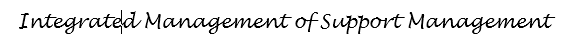
how do I change a font in wappler?
You need to add some CSS to your own custom css file using @font-face.
https://www.w3schools.com/cssref/css3_pr_font-face_rule.asp
There is no point and click way in Wappler.
Thousands of fonts to pick from on Google Fonts
Quick tutorial on embedding (search will reveal many such guides if this one is not for you):
Also if you are trying to change the fonts globally, such as all paragraphs or all titles … you are best to use the Theme Manager. 100s of fonts to choose from.
Refer the link Brad has shared.
You need to import the font face, then create a class which uses that font family. Then apply that class to the P or SPAN tag where this text is.
Hi, thank you for the prompt replies, it really helps and gets me thinking. I have explored Themes where I found many fonts already available (is that because I have the latest ver 3) Also, I explored the Design options where you can get more specific with fonts .
I also discovered something else on my todo list , Gradients of background color.
But there is a slight problem.
In Wappler design I have this. (ignore the terrible logo for now)…
but when I Open in Browser, the gradient and fonts are not displaying .
Note the fonts are controlled from the Theme Mgr whereas the gradient is controlled as a css class in Design.
Of course, I have saved, save all and re-published.
How can I get the gradient to display in a web page??
Weirdly, on my proper website, accessed with my domain, the gradient is displaying correctly and the fonts are as well, tho they are slightly different.
BruceX
Could be a couple things …
1: Clear your browser cache especially if using Chrome
2: Not all browsers support gradients. Safari for one.