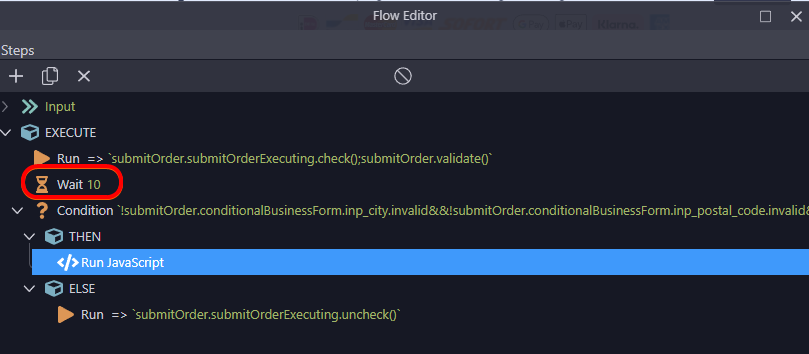On a mobile app project, how do I check if the user is logged in. If they are not, then direct to login page?
I’m not sure if this should work, because I’m am always redirected to the login page. Could someone confirm it this should work?
I have two Wappler projects (Server and mobile) and I created a simple API/Server Action on the Server.
It has one step under Execute. The step I added is the Security Identify action. I’m expecting this to return a true/false value based on if the user is logged in.
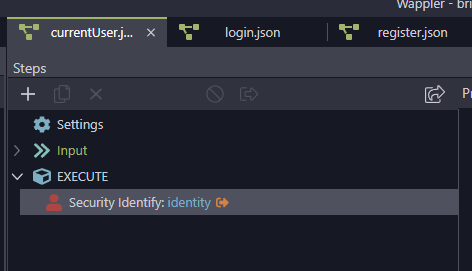
Then on the mobile app project, I added a Server Connect component that links to the Security Identify action I created on the server.
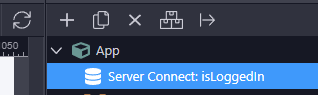
Next, I added a Browser component
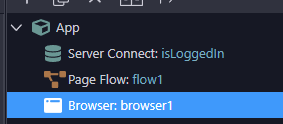
Finally I added a Page Flow
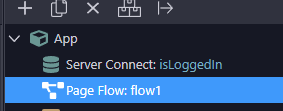
Set it to Auto Run
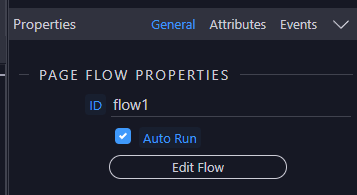
In the flow I added a condition to check if the Server Connect value is false. Under THEN I added a Run action and then add the Browser.goto. I set it to my login page.
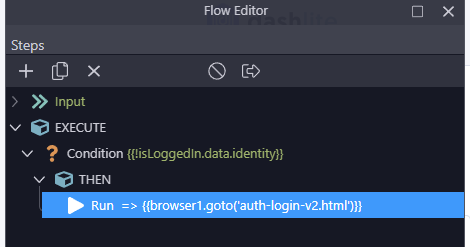
This works to direct the user to the login page, but I then login and am taken back to the index page and I’m immediately sent back to the login page. It’s like the Security Identify Server Connect is always returning a false value.
This is called a race condition 
The way you did this, there’s no guarantee the page flow will run AFTER the server connect runs, you cannot make any assumptions regarding the order the operations run. What’s most likely happening is the page flow is running BEFORE the server connect has a chance to complete the request
The only way you can guarantee the page flow runs after the server connect loads, is you setup a Dynamic Event “On Success” on your server connect isLoggedIn to run page flow flow1, and you untick the “Auto Run” checkbox on the flow properties
Thanks Ivan. Sadly that did not work. I’m guessing the steps I’m taking won’t work on a mobile app.
I only read Apple’s comment and wanted to chime in.
Don’t have space right now to read the entire thread, so sorry if this doesn’t help at all.
I’m struggling often with the timing of some on page javascript/page flows/ and server connects.
What might help:
- Adding a small delay with a ‘wait’. Usually
wait 1will work, but I had to up mine towait 10because it was ‘losing the race’ often.
Somewhere on the forum you can find Patrick recommending this.
Theres a great video on youtube. Talks through this from around 17 mins