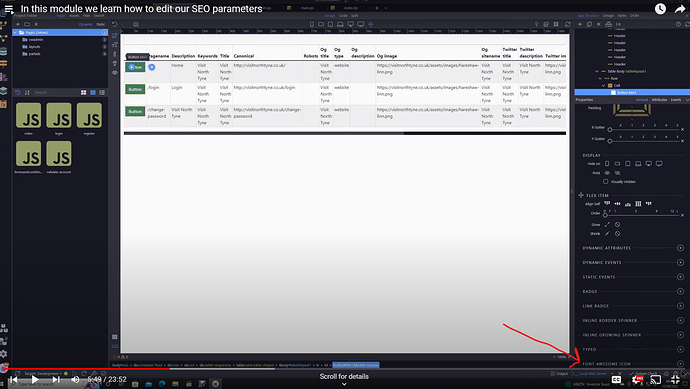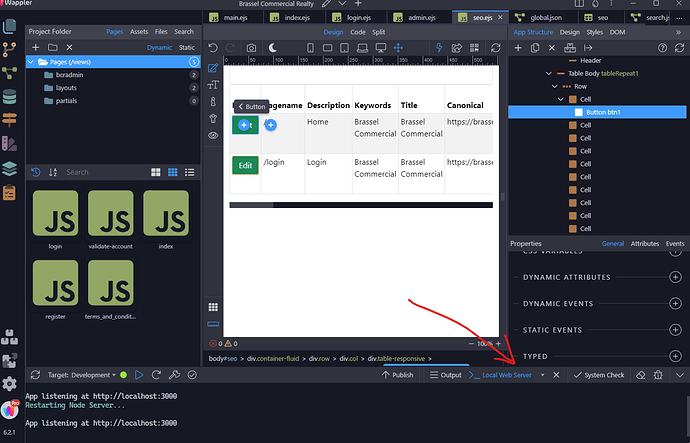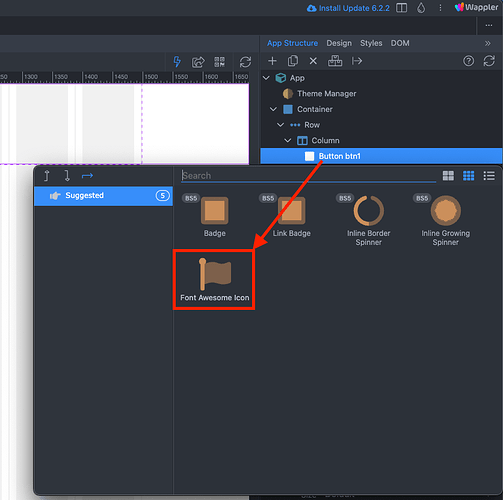Font-Awesome used to be at the bottom of the properties under the TYPED option, in 6.2 I can not seem to find it. Can someone advise where it is or if I need to do something to get it to show up. Thanks in advance.
Font awesome integration hasn’t changed since it was introduced in Wappler.
Maybe explain in more details what exactly your issue is.
I’m going throught the hyperbytes tutorials, in the video Brian scrolls down in the properties panal to the bottom and font-awesome is at the very bottom where he inserts a edit icon, I am working in version 6.2 and in the properties at the bottom the last selection is TYPED, I don’t see font-awesome.
Brian’s Mine.If you want to add an icon inside a button simply click on it in the App Structure and add it from there:
That’s where it was moved to, I knew it was somewhere I just could remember where. That does make it simpler as well. Thank you!