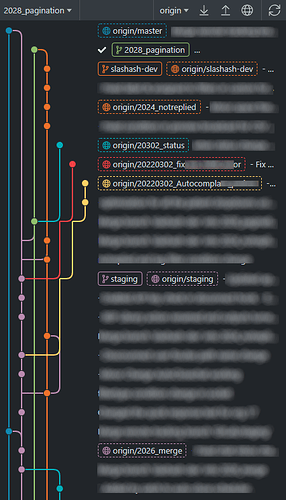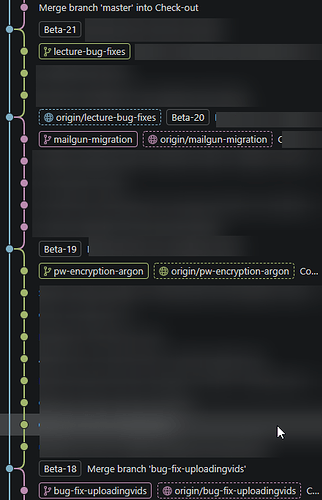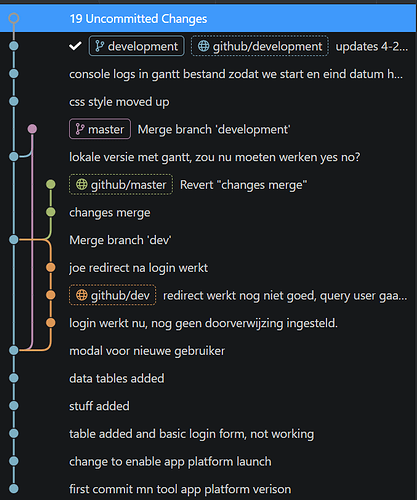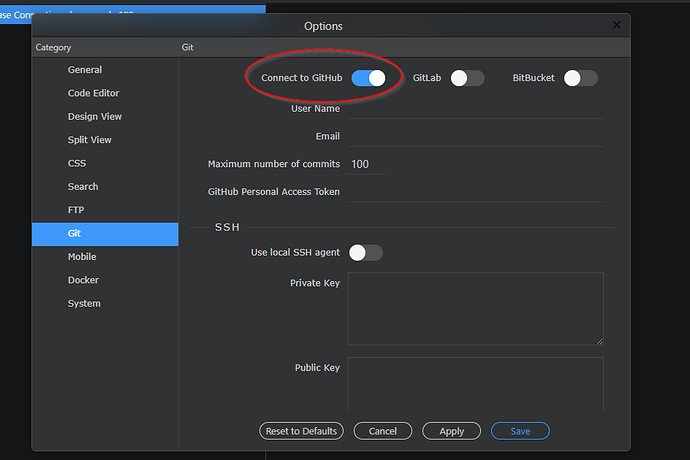Wow! that is impressive. I cannot beat that by a mile.
That makes me dizzy…
Happy with your system? Easy to work with?
This is a screenshot of a more ‘hectic’ period
I haven't found a better solution to be honest.
Our team creates feature branches and then I merge them. There are conflicts for sure, but Git makes it clear to work with and resolve conflicts.
Open to other/better options. ![]()
Do you guys always use Wapplers built in git? I ran into some issues during some merges a couple of times and have since mostly used GitHub Desktop.
But anyway here is a small project where I use DO app platform and set to deploy the app on master branch update. :
Nah. Sourcetree. Although I incline more towards using Wappler & its built-in terminal to run some commands. I know just enough to be able to get work done in our office.
And VSCode for conflict resolution - since both Wappler & Sourcetree suck at that.
Wow that (Sourcetree) looks cool, I’ll look into that. Thanks!
@sid trying out Sourcetree now. Looking good so far. I was wondering if you disable this setting or not:
It feels redundant to still have wappler tracking all changes in the Git Manager if you use another piece of software to keep track of all changes…
Like I’ve mentioned, I prefer to use Wappler & its terminal for my Git needs. So I keep these enabled.
If you want to go all in on Sourcetree, you can disconnect.