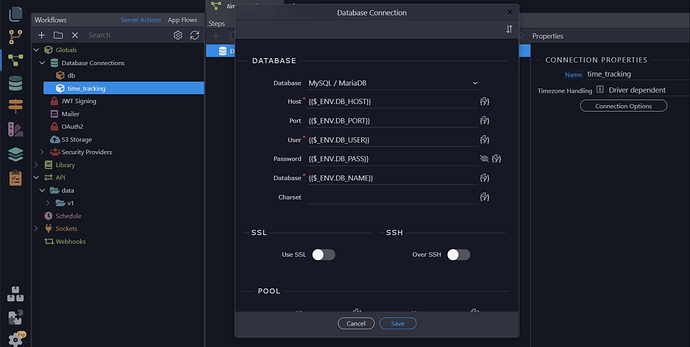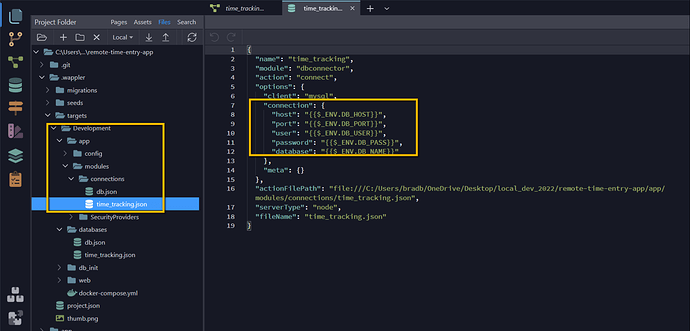I saw Geroge praising Hetzner in the Wappler update post and started looking into it and then got curious about how other people are hosting their websites.
Between shared hosting, things like Heroku and Railway, VPS etc. it is hard to know what is best for you. Also have to think about things like Docker vs no Docker, where you host your database, and what domain registrar to use.
Would love to hear about your preferred hosting setup and why you like it.