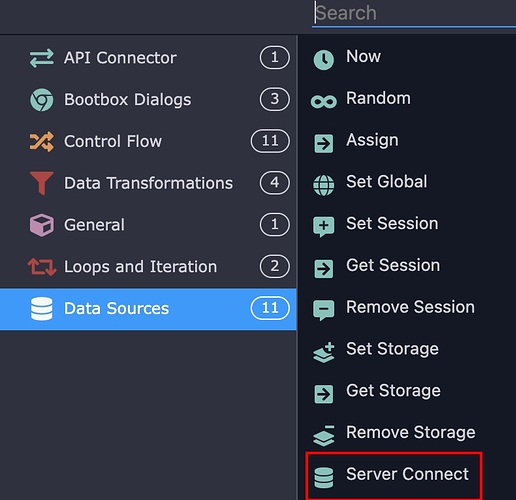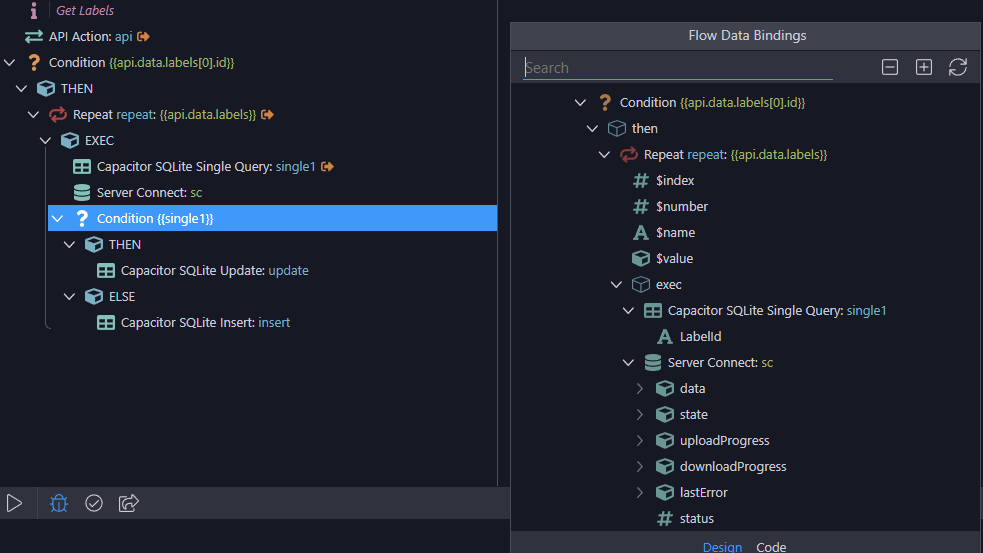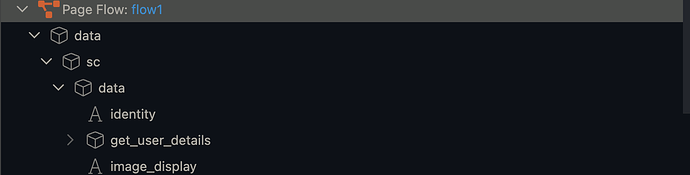While trying to find why my repeat wasn’t working in a flow, I added a server connect action but it doesn’t appear in any data pickers so I’m wondering why it’s there and how it should work.
Try using the Run action, then load the Server Connect. Make sure you’ve added the Server Connect to the Page.
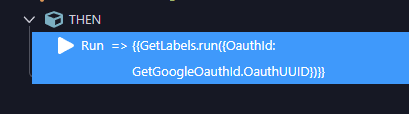
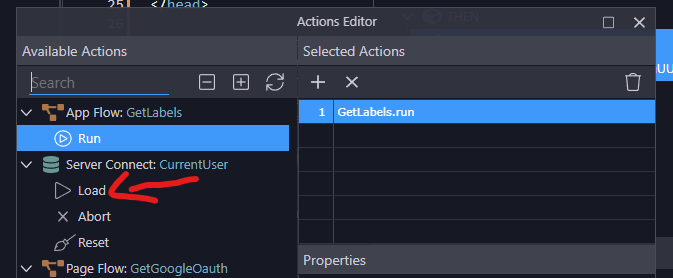
That’s how I’ve been doing it until now but then I spotted the server connect action in the Data Sources category so gave it a go but can’t find any reference to it in the UI anywhere.
I’m not following. Can you provide screenshots?
Ok, you’re working on an App Flow, not a Page Flow? You can add a Server Connect in an App Flow. You should then be able to use the data returned from the Server Connect in other actions in the App Flow. I think there is some bugs in the Data Bindings, but I believe you can type out the code and it will still work.
You should be able to see the Server Connect in the Data Bindings of a Condition action.
It’s an inline flow which is why I’m intrigued as to why it’s there as a regular SC action can be used via the Run action as you mentioned in your first reply.
Maybe it’s so you can use data from within the flow as part of the SC?
Yes, that’s what I’ve had to do and I’ve posted a bug report which is being looked into.
ah ok. I should have asked what type of Flow in the beginning. 
Probably to allow easier actions incases where you are waiting for the server connect to finish etc
For example if you load the server connect with run maybe the response would be a race condition if you then had a actual condition step that used data from the server connect
I think my question is relevant to all the flow types which is why I wasn’t specific. I’m curious to know what the purpose of them is. I’m not saying they shouldn’t be there, I just want to know the reasoning so I use the right SC actions.
Aah, that makes sense. Perhaps the bugs are making it unclear. Hopefully they’ll be resolved so they can be used to their full and intended potential.
On the server connect step did you check the output box? otherwise they won’t show as binds?
Yes, I tried with and without. I spent a while going through all kinds of combinations of page flows, inline flows, with and without output, etc. but ended up hand-coding using standard SCs via the Run action.
Aah, you’re right. I’m seeing it in a page flow. I was sure it wasn’t there earlier.
Can you try an inline flow? There’s no sign of the SC when doing it inline.
There is no output option on the server connect step in a inline flow looks more like a inline flow is a bit like a advanced run step could be wrong though
You really should use inline flows only for simple actions as they don’t have data scopes.
For more complex flows with data processing you should always use page flow or app flows.
Server connect actions within a flow are very convenient way to fetch data within the flow and use it directly in the next flow steps right after the server connect flow step.
@George, Am I right in saying that a SC action in a flow will complete execution before the next step is actioned, but this is not necessarily the case if the SC is activitated in a “Run” command?
Yes exactly.
While the “run” actions run asynchronously and you can’t depend on their results